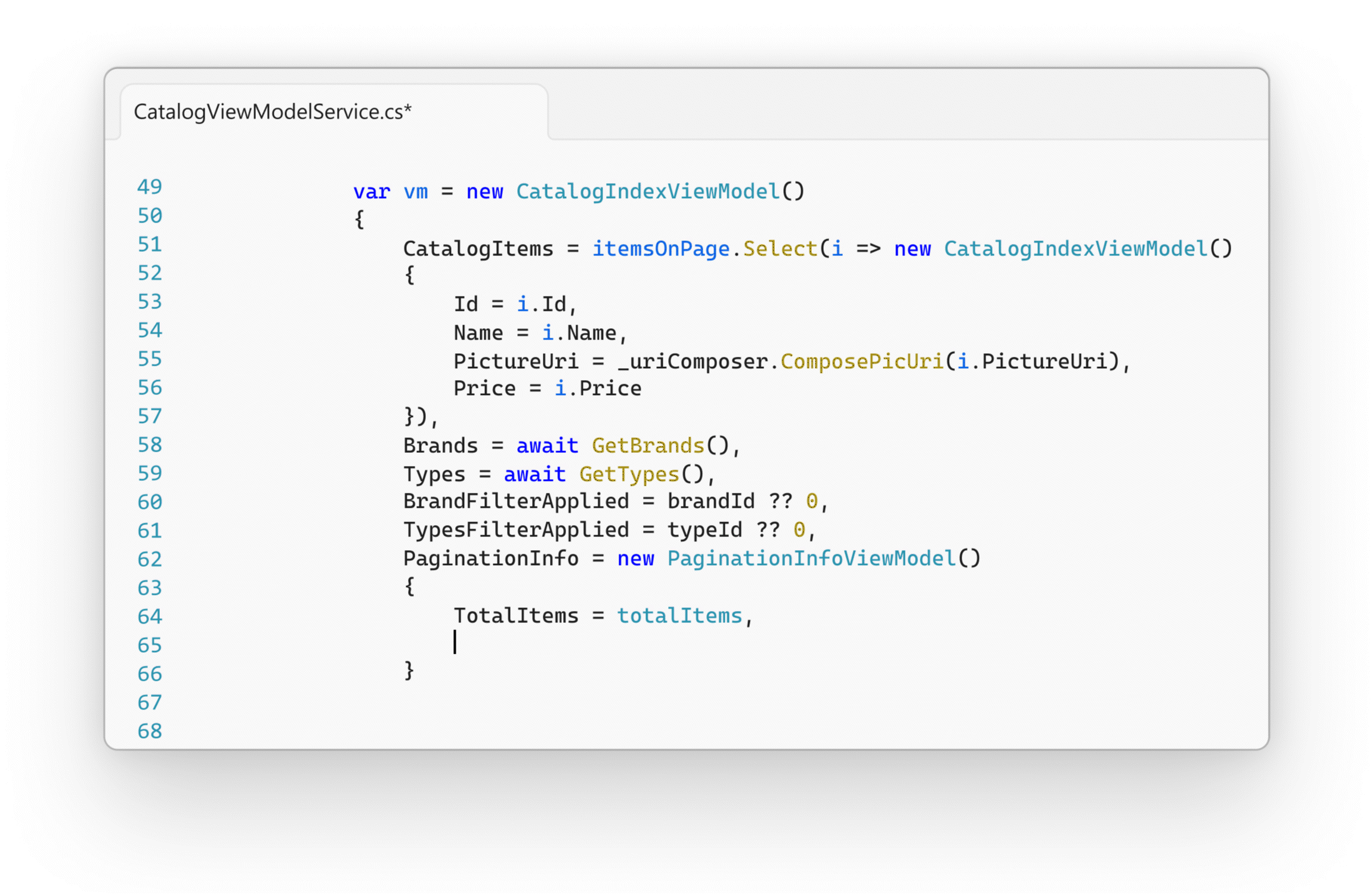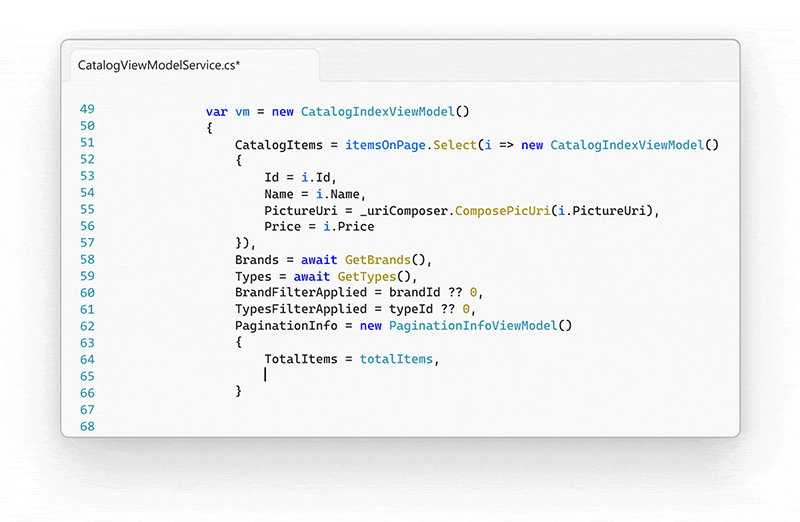What’s New
Visual Studio 2022
Type less, code more
IntelliCode is a powerful set of automatic code completion tools that understand your code context: variable names, functions, and the type of code you’re writing. This means that IntelliCode is able to complete up to a whole line at once, helping you code more accurately and confidently.
Ready to work
Develop apps faster
Hot Reload for .NET and C++ will save you time. Just make a change, and Hot Reload applies your edits to the running app so you can see them. Immediately. Without stopping to rebuild.
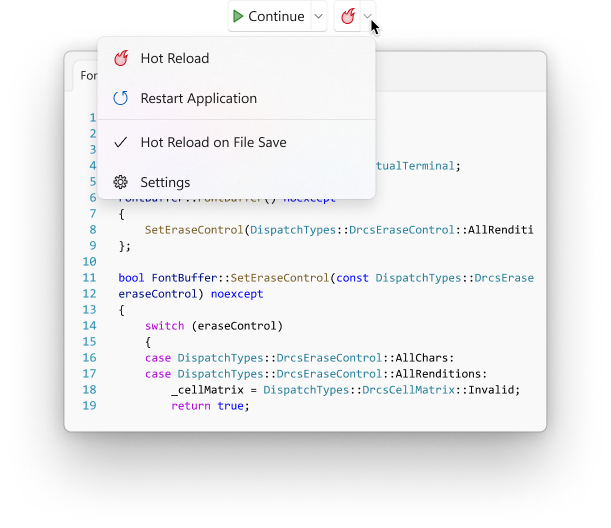
Scales to any project
Visual Studio 2022 is the best Visual Studio ever. Our first 64-bit IDE makes it easier to work with even bigger projects and more complex workloads. The stuff you do every day—like typing code and switching branches—feels more fluid more responsive. And out-of-memory errors? They’re about to be a distant memory.
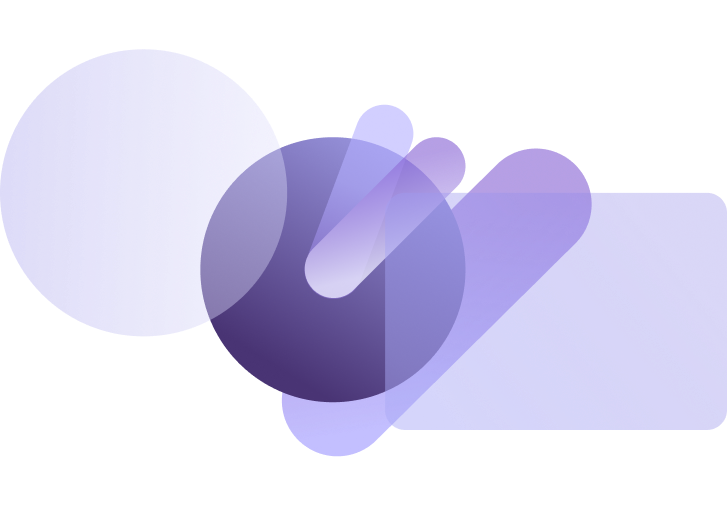
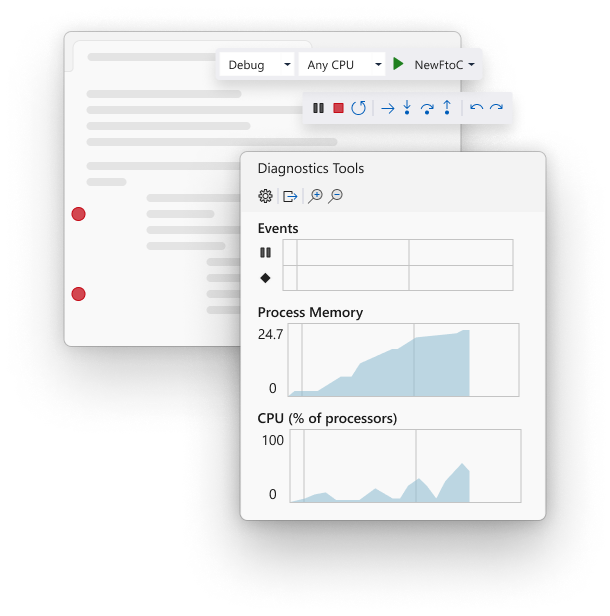
Find and fix bugs fast
Debugging isn’t your favorite part? It might be now. The built-in debugger in Visual Studio 2022 is now even smarter. You’ve got more power than ever to:
- Tackle issues wherever your app is running—locally, on a device, a remote server, or in Azure.
- Use smart breakpoints to pause and manage execution to inspect bugs.
- Jump back to specific lines of code—no need to restart sessions or manually recreate your app’s state.
Designed for everyone
Visual Studio 2022 reflects our broader commitment to an excellent experience for all developers with updated icons, a new dark theme, and a focus mode that reduces distractions. Plus: more control over fine-tuning your workspace, including your layout, fonts, themes, icons, menus, custom notifications, and update schedule.

 Visual Studio Code
Visual Studio Code