Created with security in mind, Codespaces provides a secure development environment through its built-in capabilities and native integration with GitHub.
Secure development made simple
GitHub Codespaces gets you up and coding faster with fully configured, secure cloud development environments native to GitHub.

Secure by design
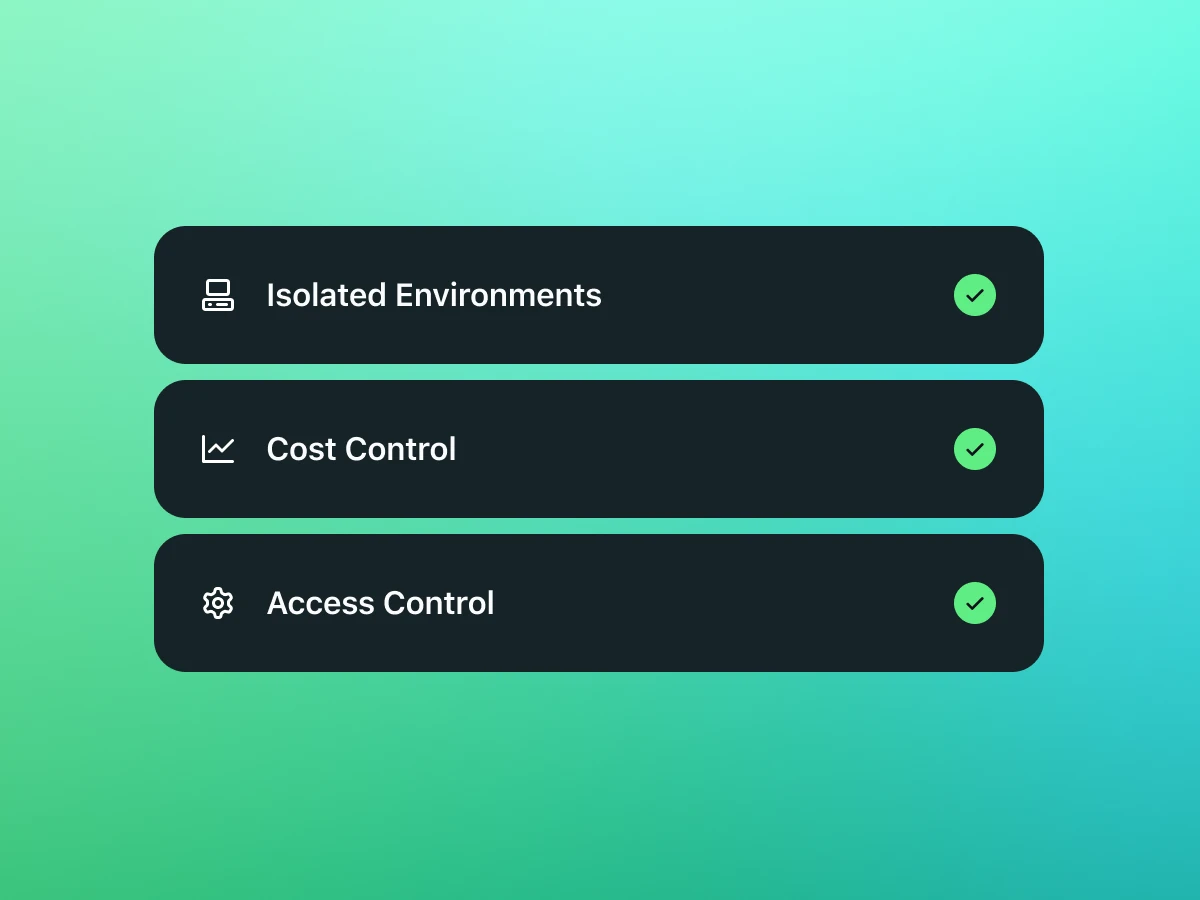
Collaborate where you code
Codespaces provides a shared development environment and removes the need for complex, time consuming setups.
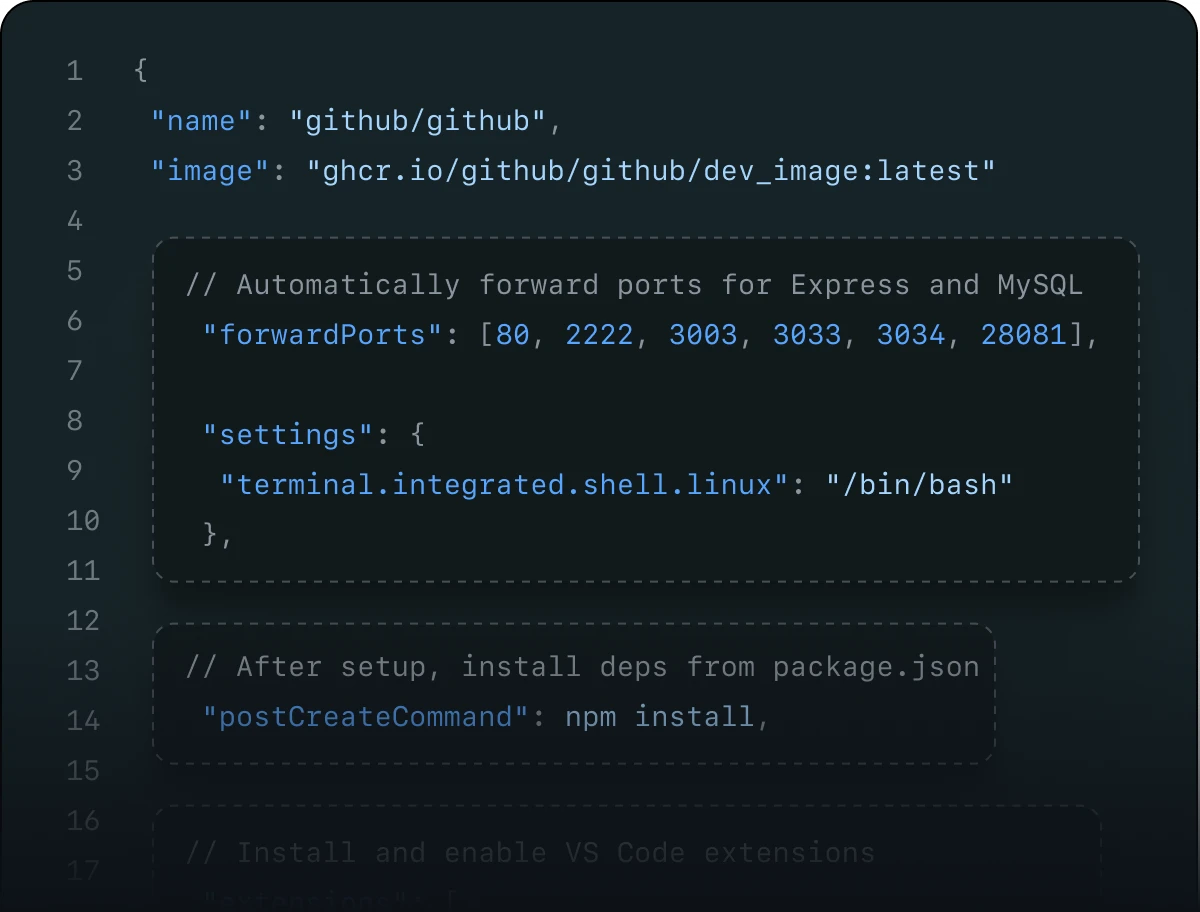
Your space, your way. Codespaces is a home away from home for your code that feels just like your usual machine.
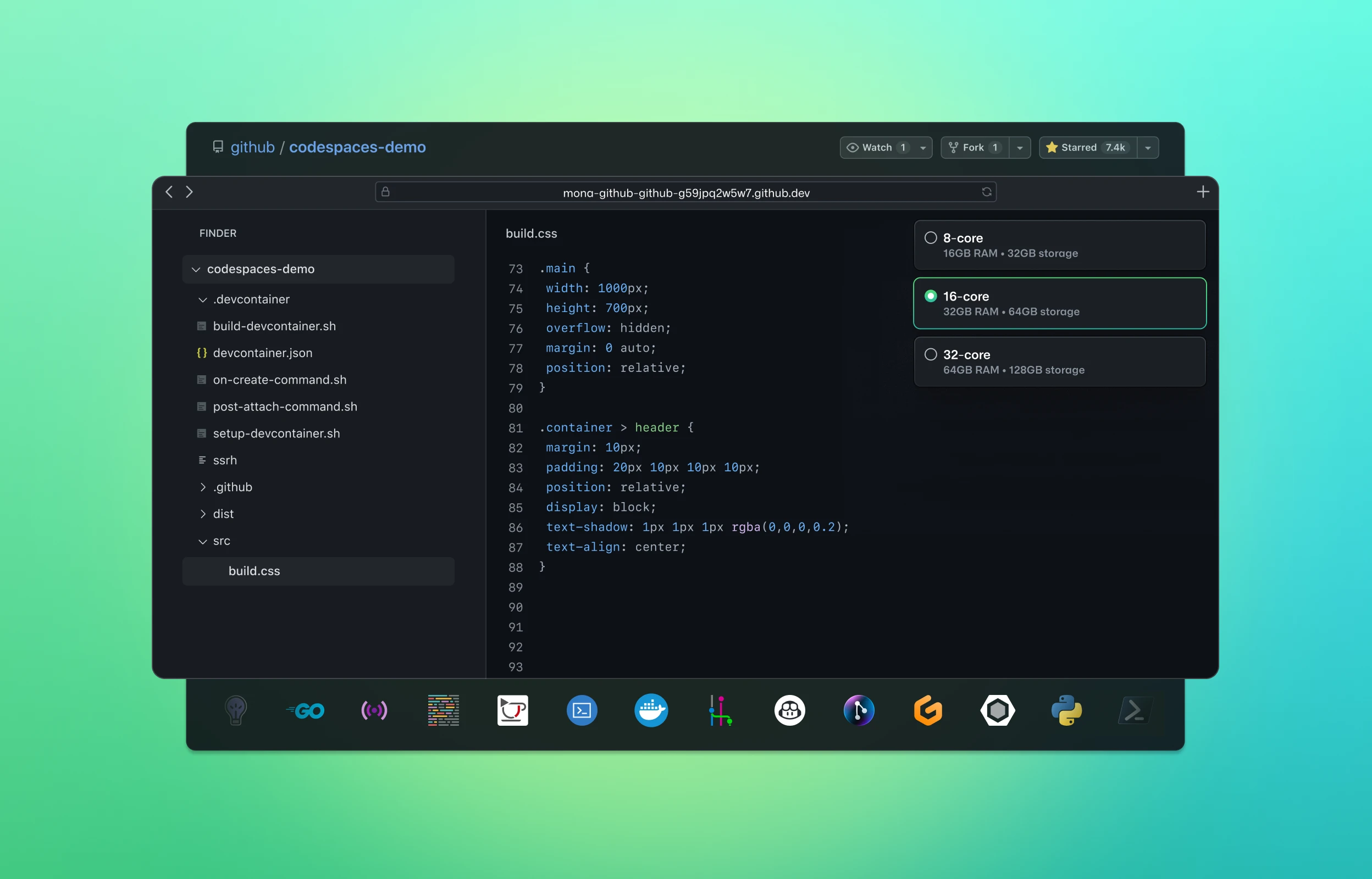
Your space, your way. Codespaces is a home away from home for your code that feels just like your usual machine.
- Start coding instantly from anywhere in the world. Switching projects? Grab a new machine from the cloud that’s preconfigured for that project. Your settings travel with you.
- Tabs or spaces? Monokai or Solarized? Prettier or Beautify? It’s up to you. Control every nerdy detail only you care about with your own dotfiles repository.
Browser preview and port forwarding
Preview your changes and get feedback from teammates by sharing ports within the scope allowed by policy.
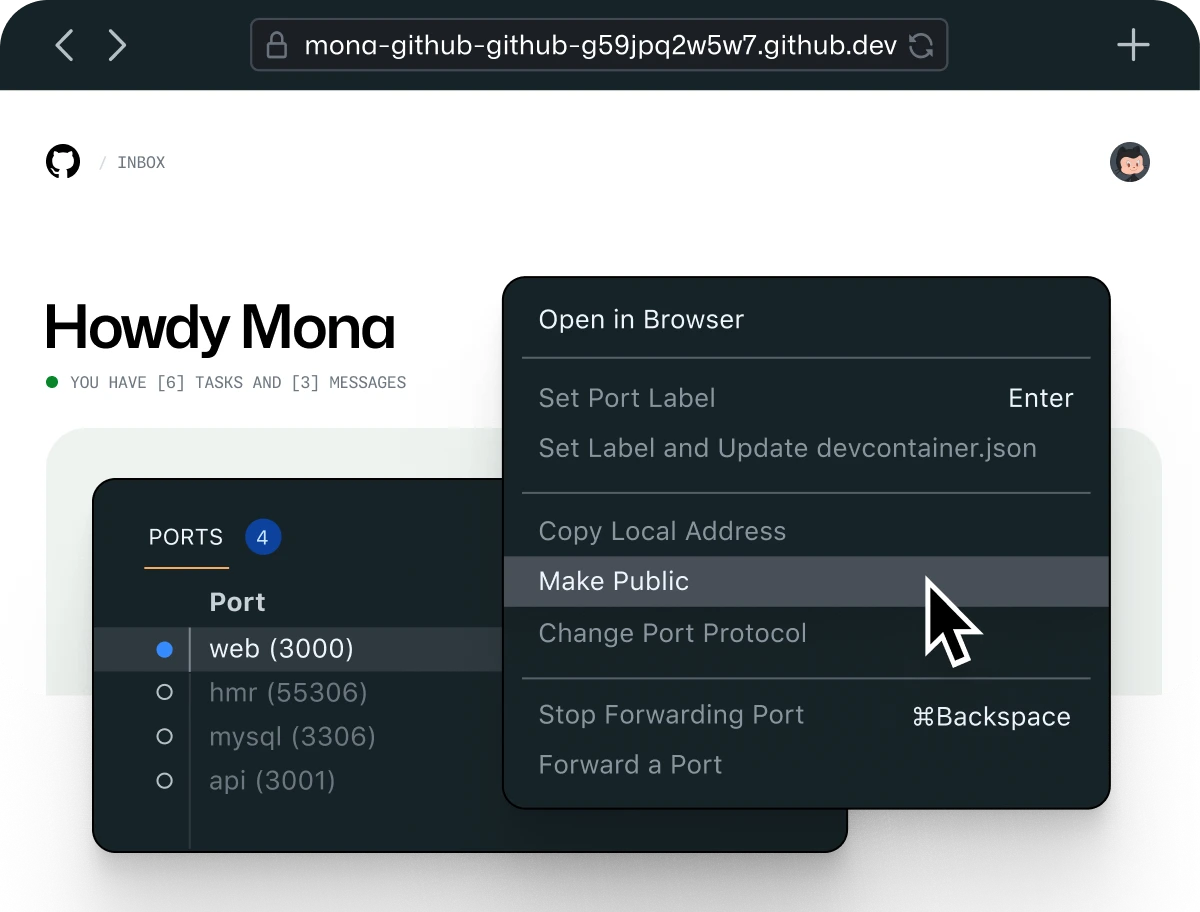
Onboard faster
Quickly spin up a codespace with only an IDE or browser and a GitHub account. With a few configuration files, you can give your developers an instant, fully configured, and secure development environment so they can start coding immediately.
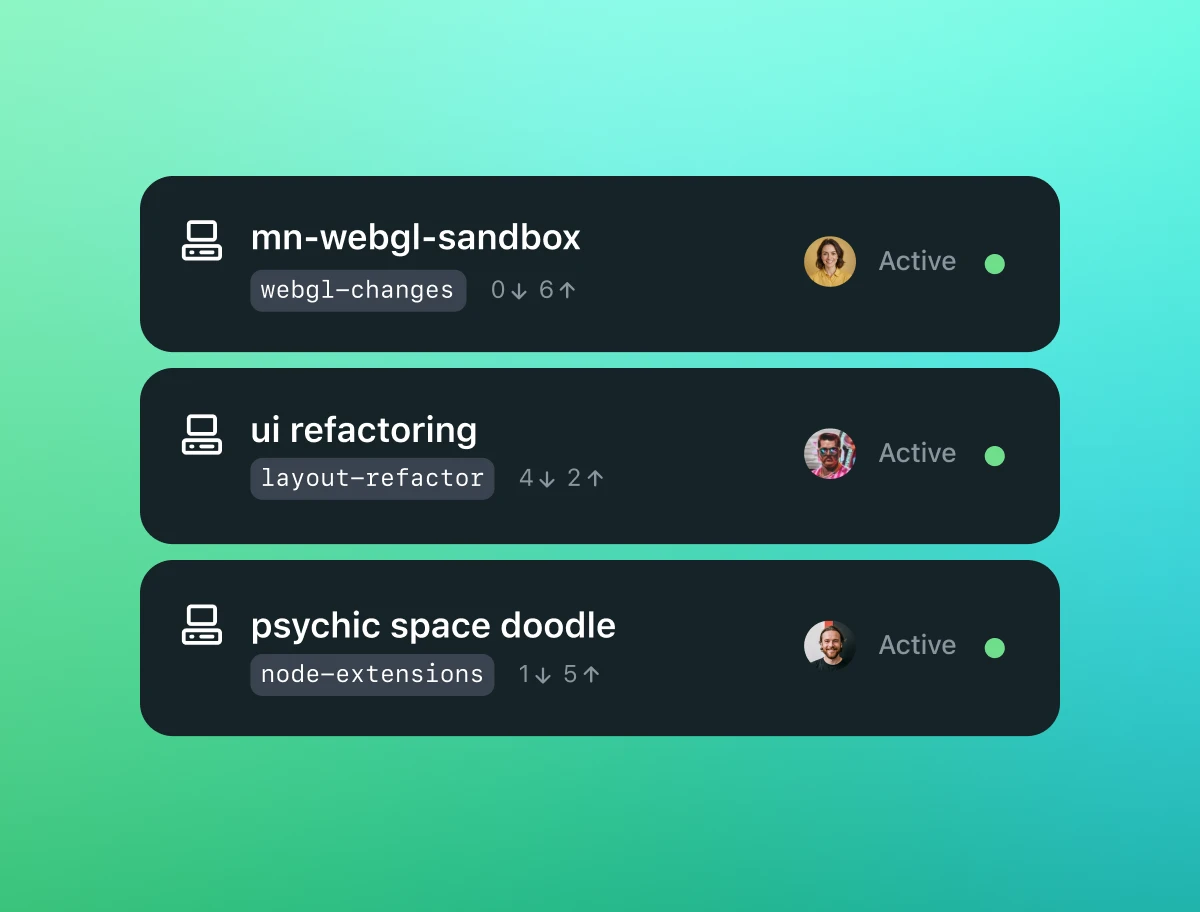
What you can do with Codespaces
Code from any device. Want to code on an iPad? Go for it. Spin up Codespaces from any device with internet access. Don’t worry if your device is powerful enough—Codespaces lives in the cloud.
Onboard at the speed of thought. No more building your dev environment while you onboard. Codespaces launches instantly from any repository on GitHub with pre-configured, secure environments.
Fix bugs right from a pull request. Got a pull request detailing a bug or security issue? Open Codespaces right from the pull request without waiting for your dev environment to load.
Learn how GitHub’s Engineering Team builds with Codespaces
Read more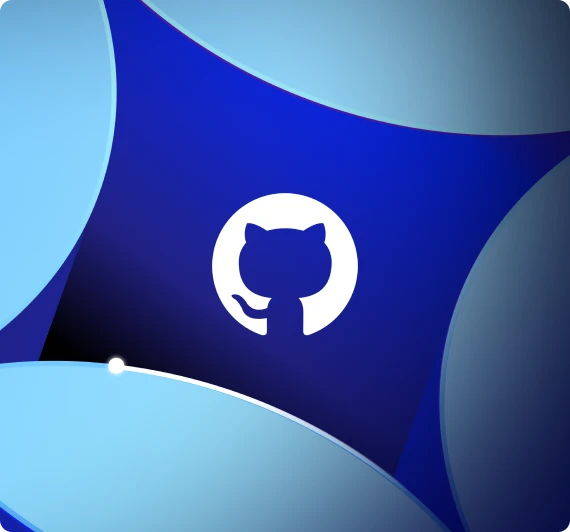
What used to be a 15-step process is just one step: open Codespaces and you’re off and running.

Codespaces lets developers skip the tedious, error-prone stuff that normally stands between them and getting started on real work.

Start coding in seconds with Codespaces
Frequently asked questions
How does Codespaces work?
A codespace is a development environment that's hosted in the cloud. Customize your project for GitHub Codespaces by configuring dev container files to your repository (often known as configuration-as-code), which creates a repeatable codespace configuration for all users of your project.
GitHub Codespaces run on a various VM-based compute options hosted by GitHub.com, which you can configure from 2 core machines up to 32 core machines. Connect to your codespaces from the browser or locally using an IDE like Visual Studio Code or IntelliJ.
How do I use Codespaces?
There are a number of entry points to spin up a Codespaces environment, including:
A template.
Your repository for new feature work
An open pull request to explore work-in-progress
A commit in the repository's history to investigate a bug at a specific point in time
In beta, can you also use your JetBrains IDE or JupyterLab
Learn more about how to use Codespaces in our documentation.
Is Codespaces available for individual developers?
Codespaces is available for developers in every organization, and under the control of the organization who pays for the user's codespace. All personal (individual) GitHub.com accounts include a quota of free usage each month, which organizations can enable (see the next question) for their private and internal repositories. GitHub will provide users in the free plan 120 core hours or 60 hours of run time on a 2 core codespace, plus 15 GB of storage each month. See how it's balanced on the billing page.
Is Codespaces available for teams and companies?
Codespaces is available for teams and companies, but needs to be enabled first in an organization’s settings. Teams and companies can select which repositories and users have access to Codespaces for added security and permissioning control. Learn how to enable Codespaces in an organization in our docs.
How much does Codespaces cost?
Codespaces is free for individual use up to 60 hours a month and comes with simple, pay-as-you-go pricing after that. It’s also available for organizations with pay-as-you-go pricing and has pricing controls so any company or team can determine how much they want to spend a month. Learn more about Codespaces pricing for organizations here.
Can I self-host Codespaces?
Codespaces cannot be self-hosted.
How do I access Codespaces with LinkedIn Learning?
You can use Codespaces directly through LinkedIn Learning. LinkedIn Learning offers 50+ courses across six of the most popular coding languages, as well as data science and machine learning. These courses are integrated with Codespaces, so you can get hands-on practice anytime, from any machine via LinkedIn. These courses will be unlocked on LinkedIn Learning for free through Feb. 2023. Learn more about LinkedIn Learning and GitHub Codespaces here.
How do I enable Codespaces on GitHub?
Codespaces is on by default for developers with a GitHub free account. If you belong to an organization, there may be a policy that prevents cloning—but if you can clone a repository, you will be able to start using Codespaces. Organizations will also need to pay for, enable, and manage their Codespaces instances.
Is Codespaces available for students?
Codespaces is available for free to students as part of the GitHub Student Developer Pack. Learn more about how to sign up and start using Codespaces and other GitHub products here.
Is Codespaces available for open source maintainers?
Codespaces provides both maintainers and contributors with generous free monthly usage.