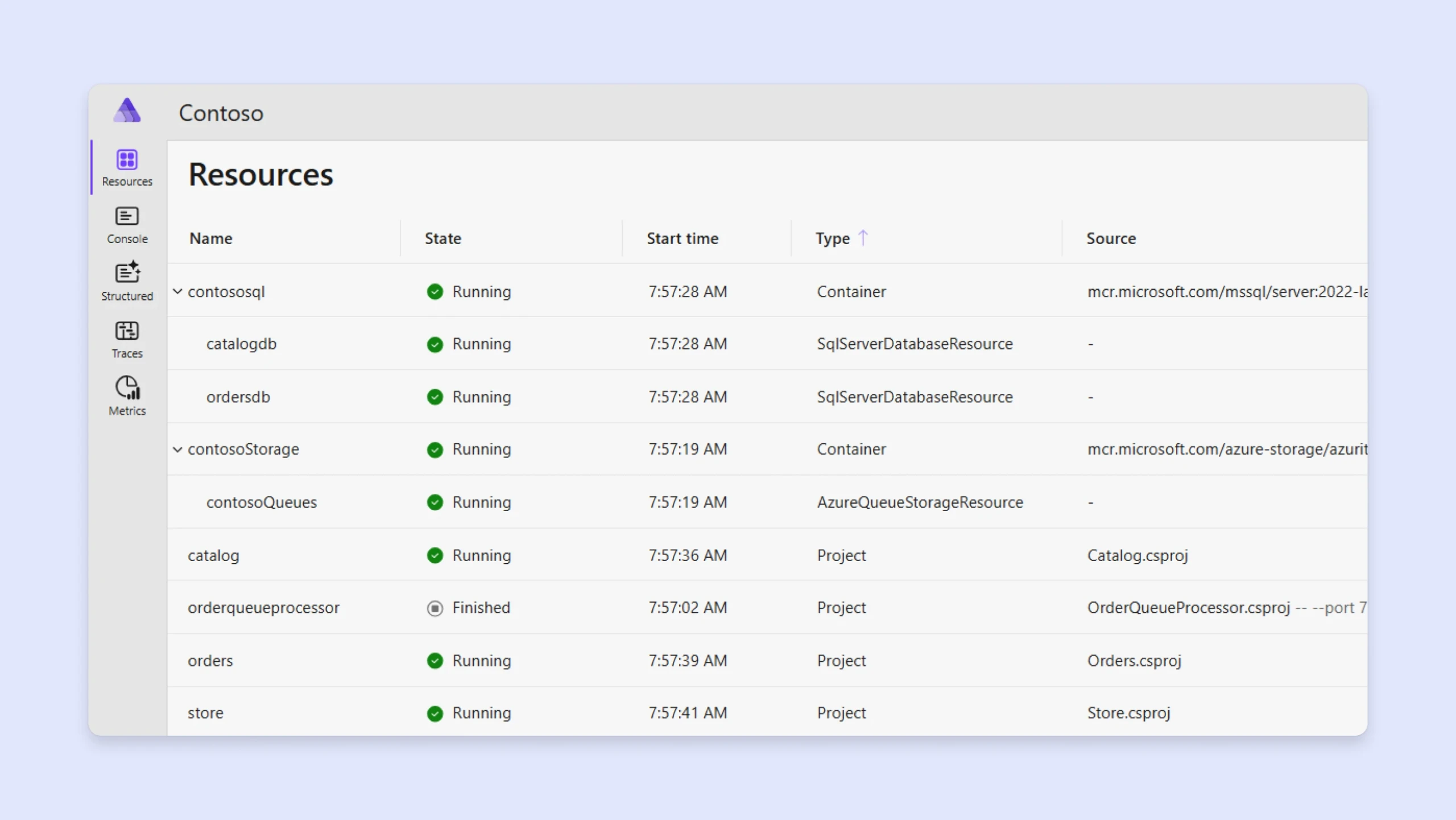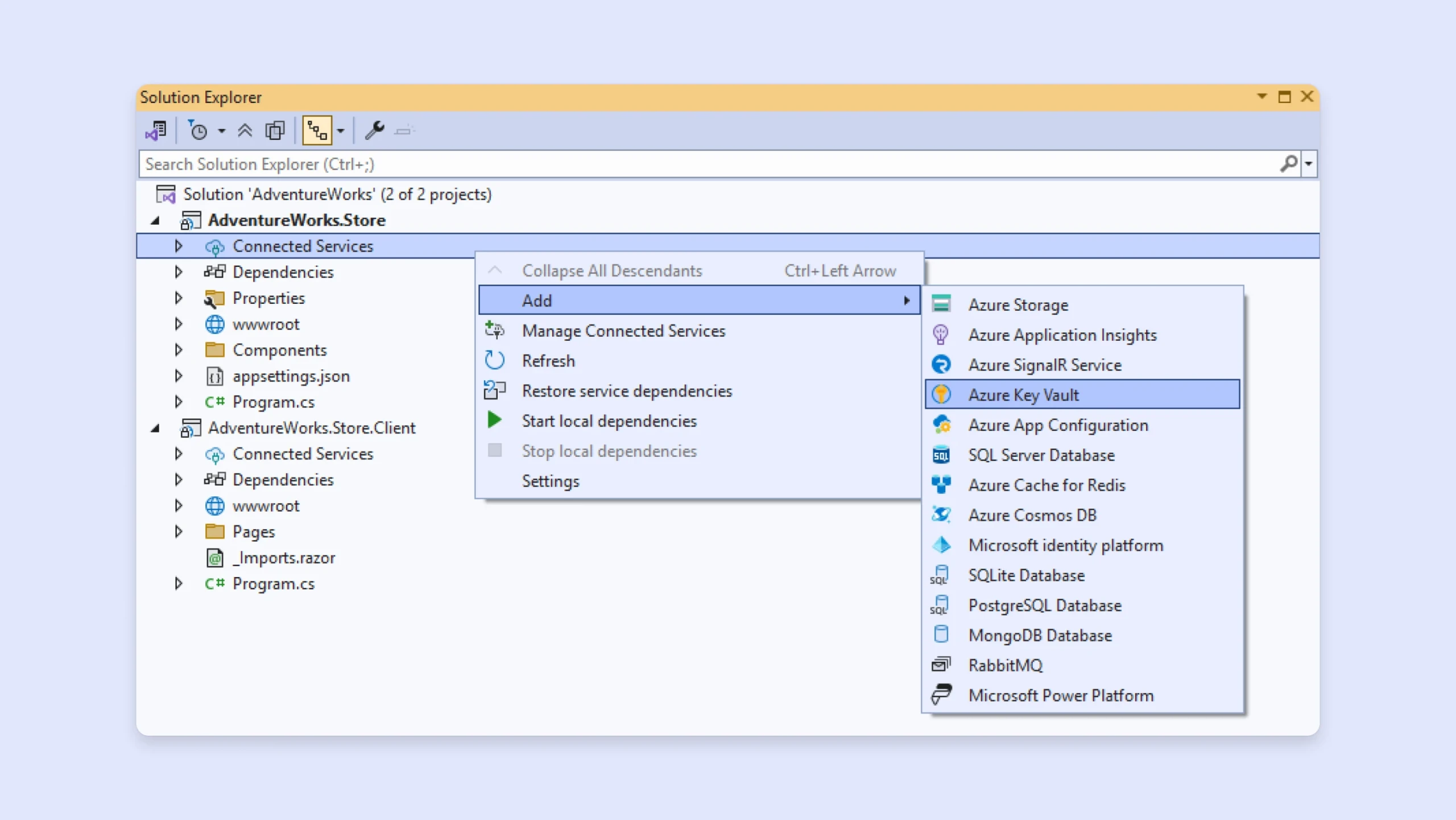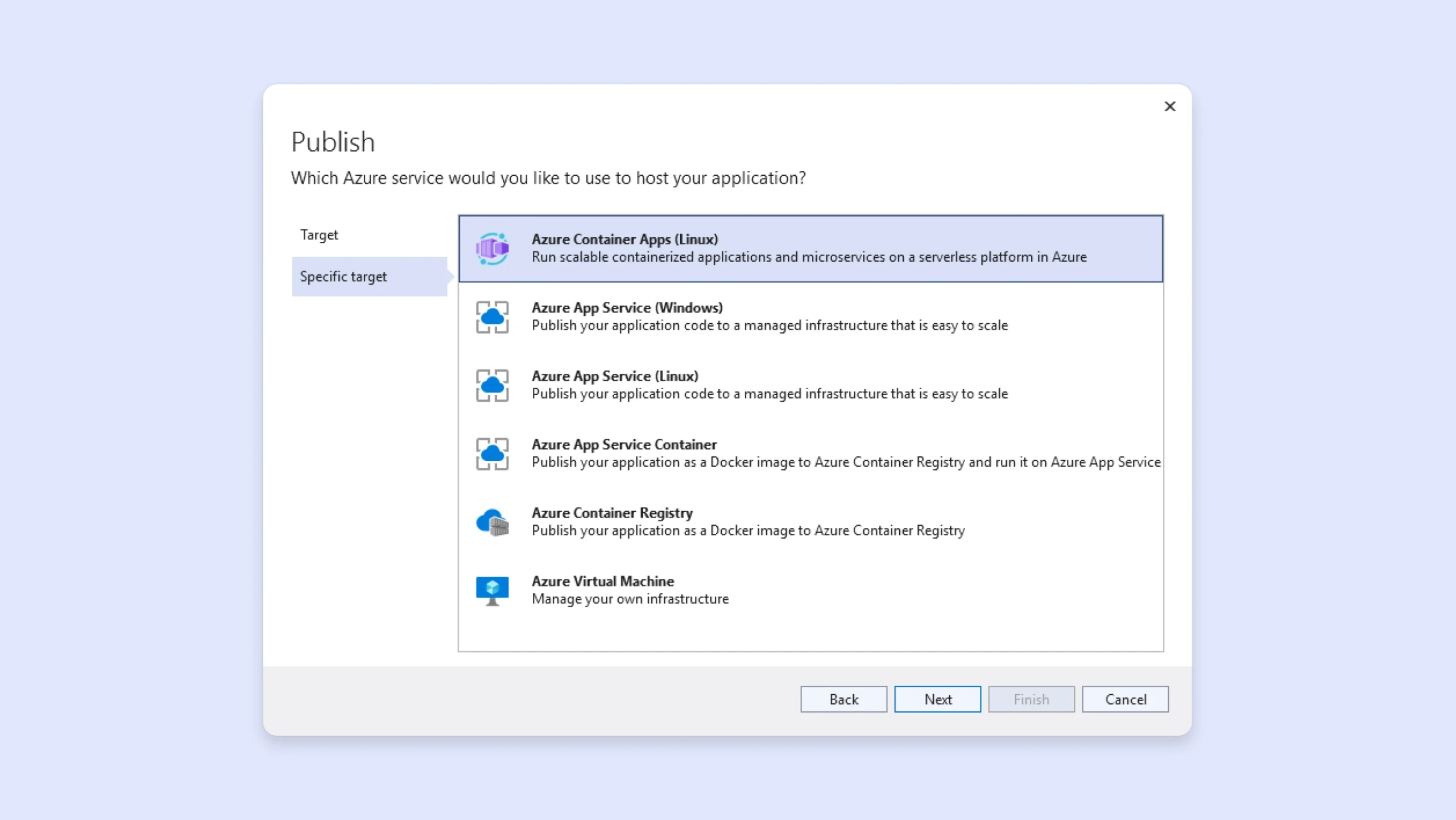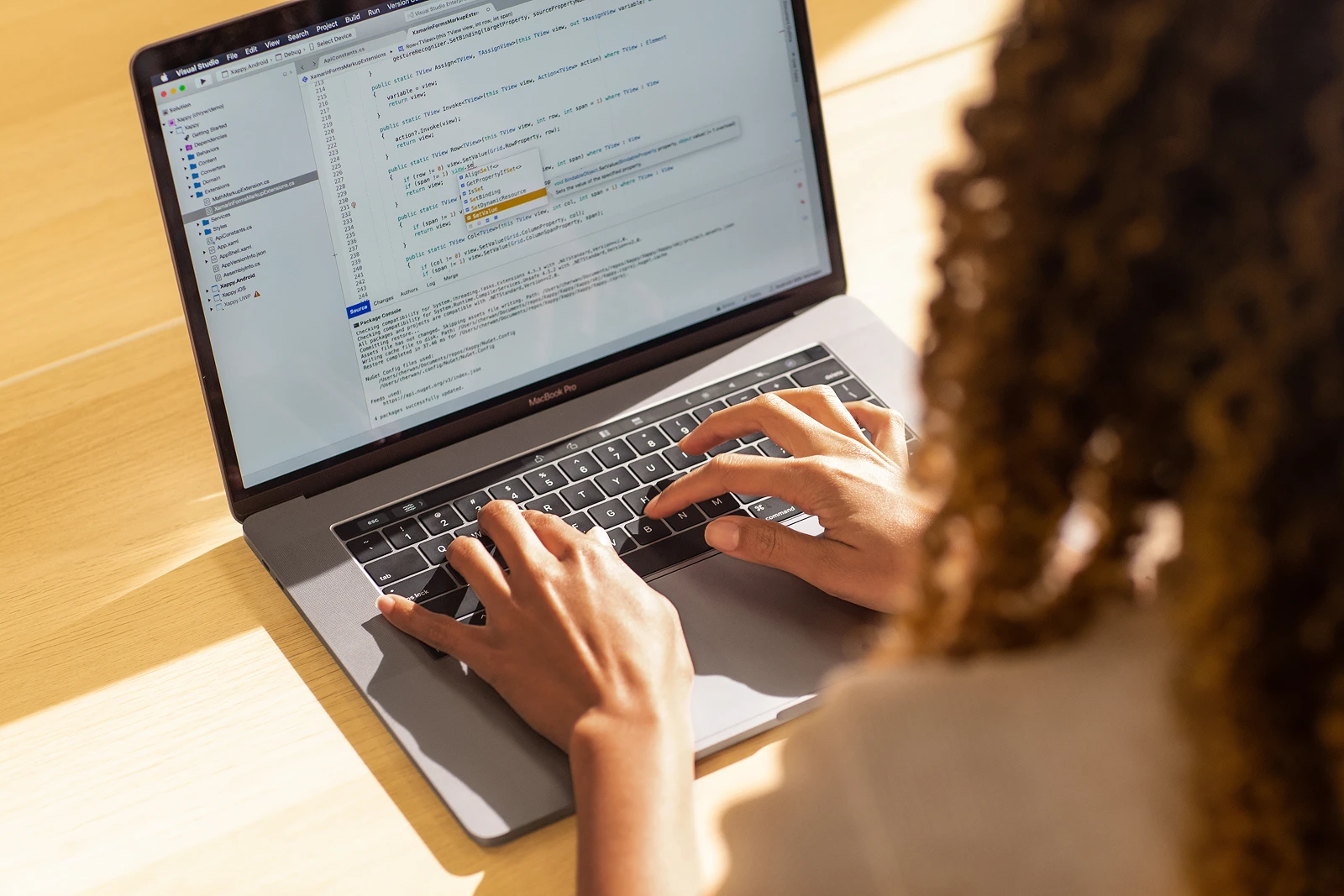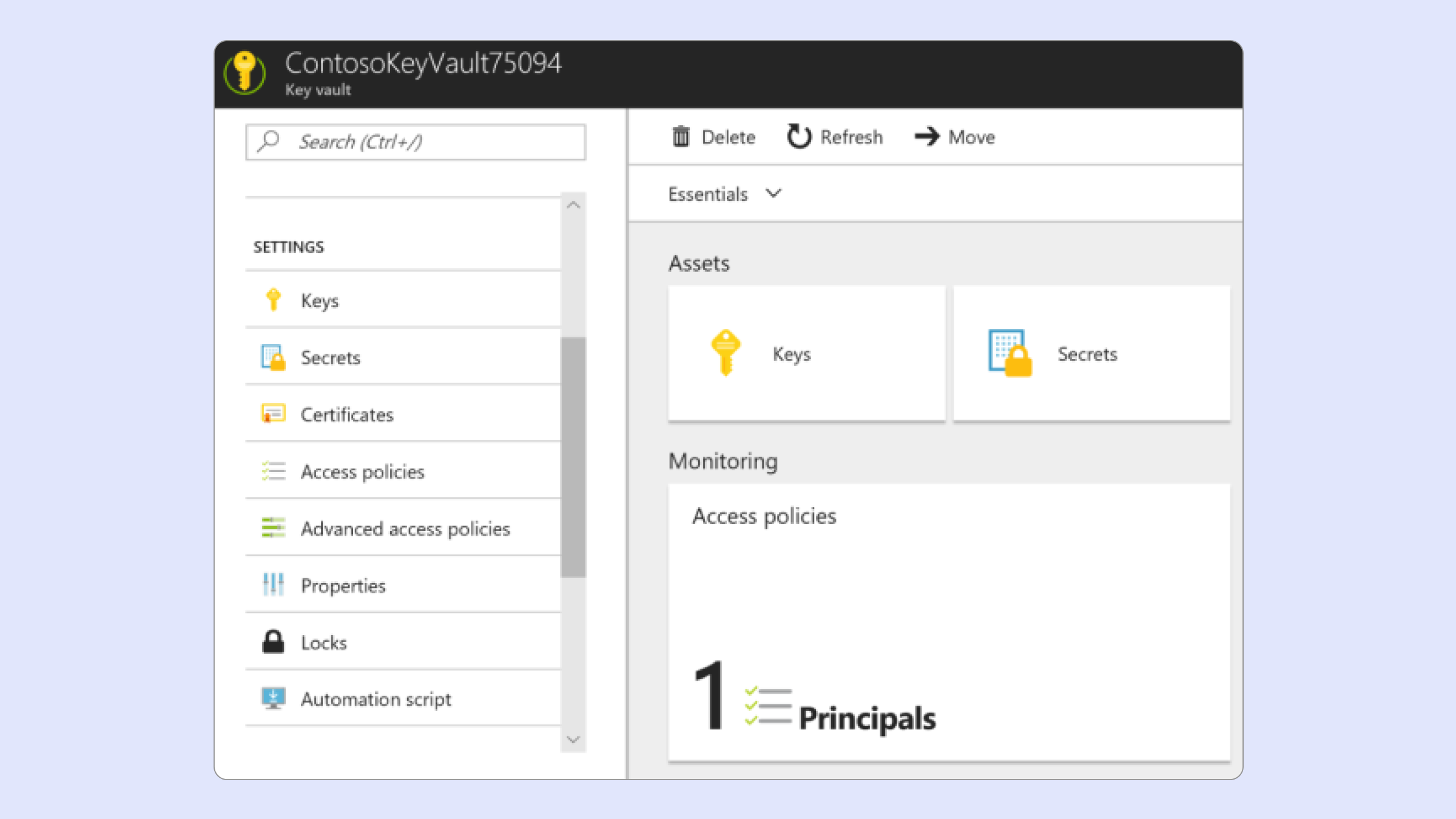Build, deploy and scale with Azure in Visual Studio
Create cloud-first applications efficiently and securely using integrated tools and AI- capabilities all without leaving your IDE.
Elevate your coding experience
Whether you’re developing web apps, APIs, or AI-powered solutions, deliver efficient, responsive applications with Visual Studio’s built-in, intuitive integrations.
Streamline your workflow
Create and manage Azure resources directly from Visual Studio.
Use Live Debugging, Profiler, and Application Insights for real-time monitoring.
01
Install Azure Development Workload
- Open Visual Studio Installer.
- Select Azure development from the Workloads options.
- Choose Modify to install.

02
Sign in to Azure
- Open Visual Studio.
- Select Sign in.
- Login with your GitHub, Microsoft work, school, or personal account.
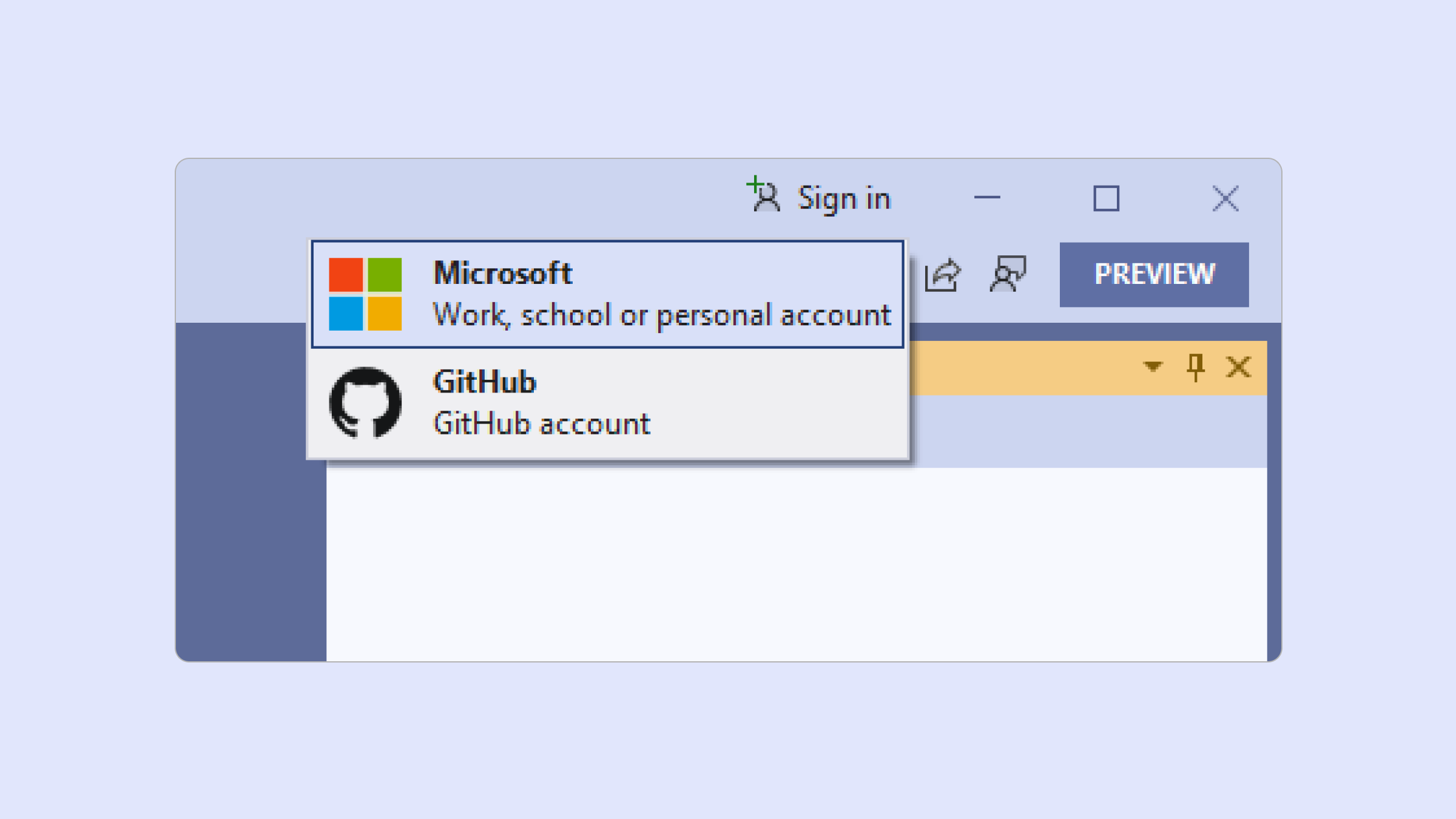
03
Connect your code to Azure
- Open a new project in Visual Studio.
- Under your project name right-click Connected Services and select Add.
- Choose the service you want to use and follow the applicable prompts.

04
Deploy your app to Azure
- Right-click your project and select Publish.
- Select Azure.
- Choose your hosting service from the Specific target options and follow the prompts in the Publish Wizard.
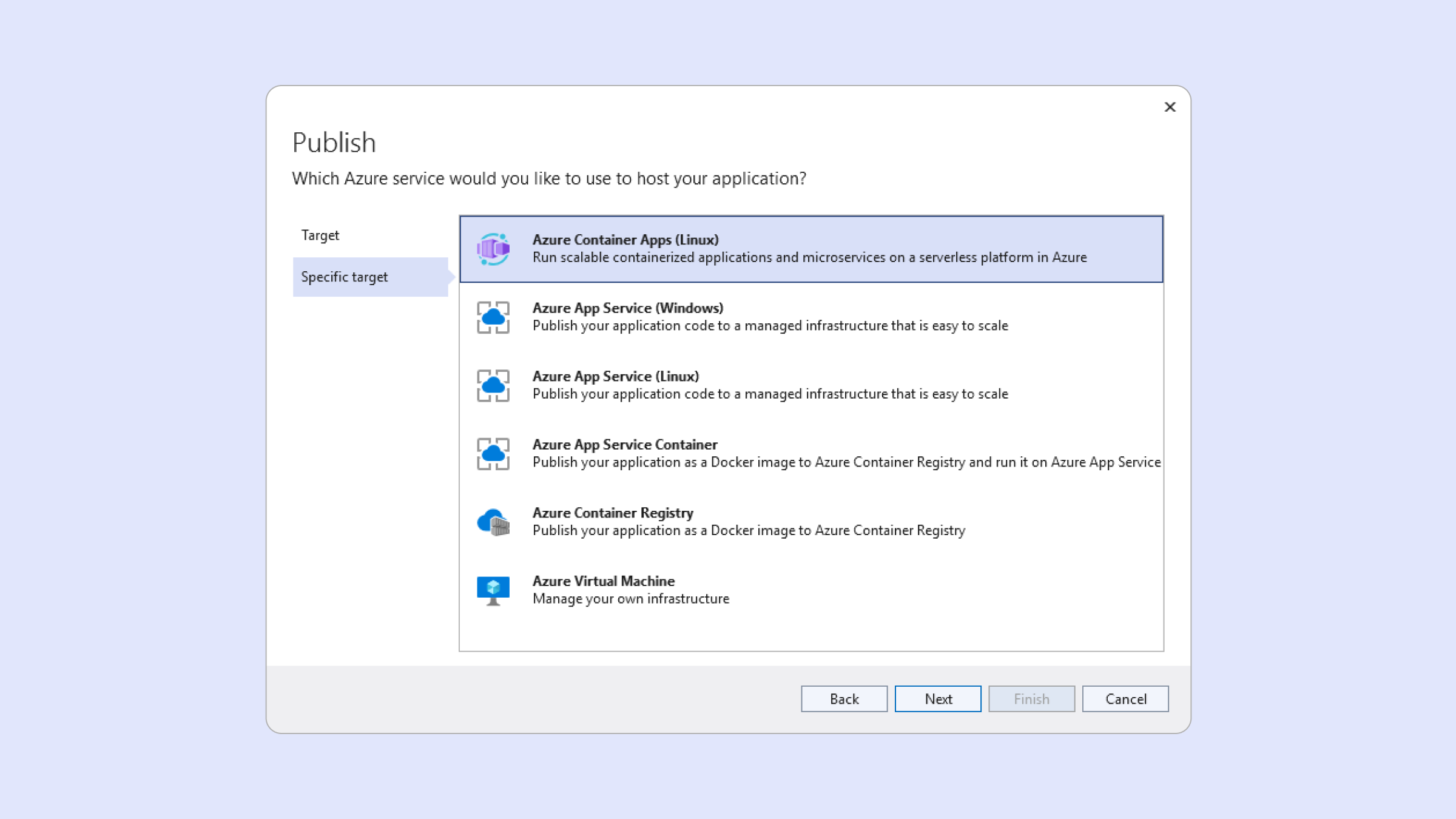
05
Automate your deployments using CI/CD
- Sign-in with your GitHub account.
- Use Visual Studio’s GitHub tools to push your code to a repository using the Publish Wizard.
- Under Deployment Type, select CI/C using GitHub Actions workflows (generates yml file).

Discover developer-approved Azure services
Explore Azure’s most popular services for seamless integration and a tailored coding experience.
- Maintain less infrastructure and costs through running containerized apps in a serverless platform.
- Host background processes while handling event-driven actions with scaling.
- Deploy API endpoints and run microservices.
- Write event-driven, scalable, serverless apps with minimal infrastructure management.
- Use triggers (HTTP, Timer, Queue) to automate workflows.
- Ideal for lightweight APIs, automation scripts, and real-time processing.
- Integrate AI models with Cognitive Services (vision, speech, language, etc.).
- Train and deploy ML models with Azure Machine Learning.
- Deploy full-stack web applications with built-in scaling and security.
- Supports .NET, Node.js, Python, Java, and more.
- Integrates with DevOps for CI/CD.
- Orchestrate and scale containerized applications with Kubernetes.
- Seamless integration with GitHub Actions and CI/CD pipelines.
- Fully managed databases for relational (SQL) and NoSQL (Cosmos DB) data.
- Global scalability with built-in AI-powered performance tuning.
Go from code to cloud with Azure
Publish and deploy with Visual Studio. Let Azure monitor, scale, and securely host so you can focus on building.
Scale from your first user to your millionth, or billionth
Effortlessly scale up to meet increased demand, or scale down to cut costs. Deploy to data centers around the world. When you run your code in Azure, it’s ready to grow when you are.


 Visual Studio Code
Visual Studio Code