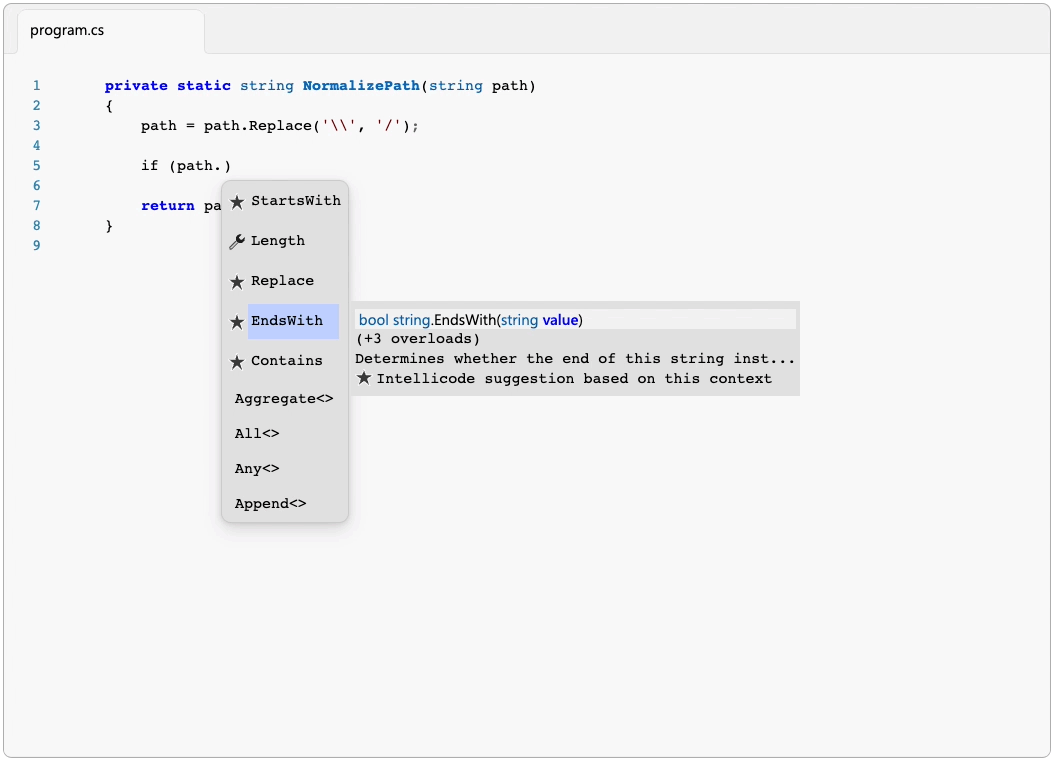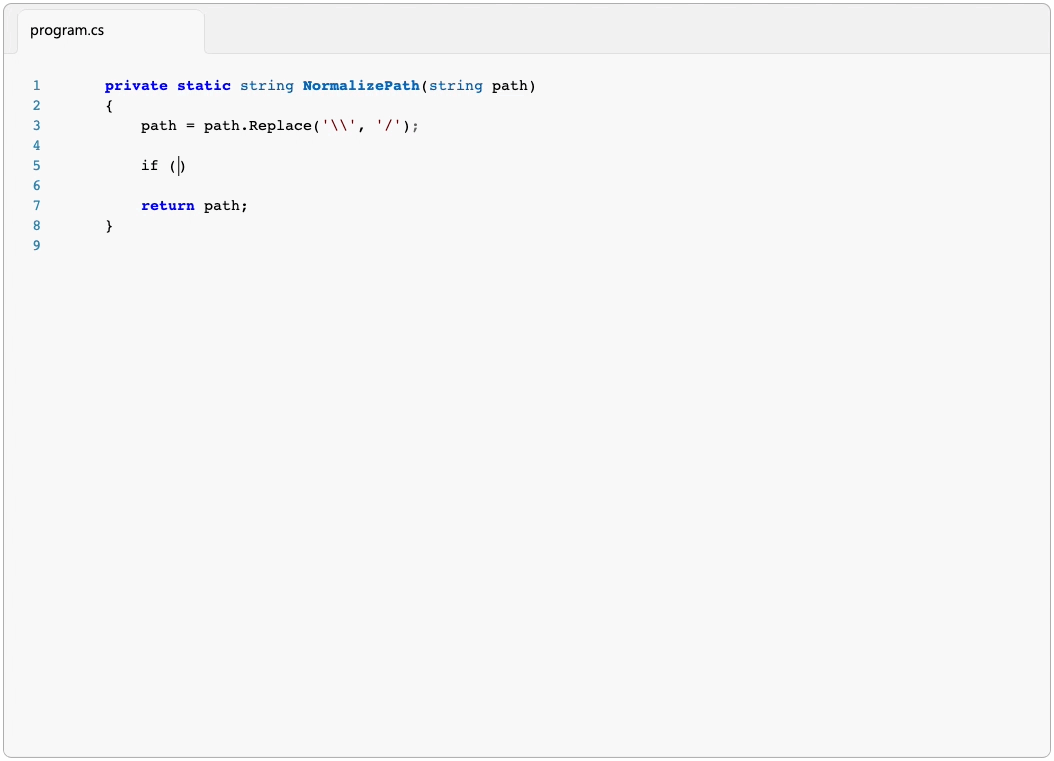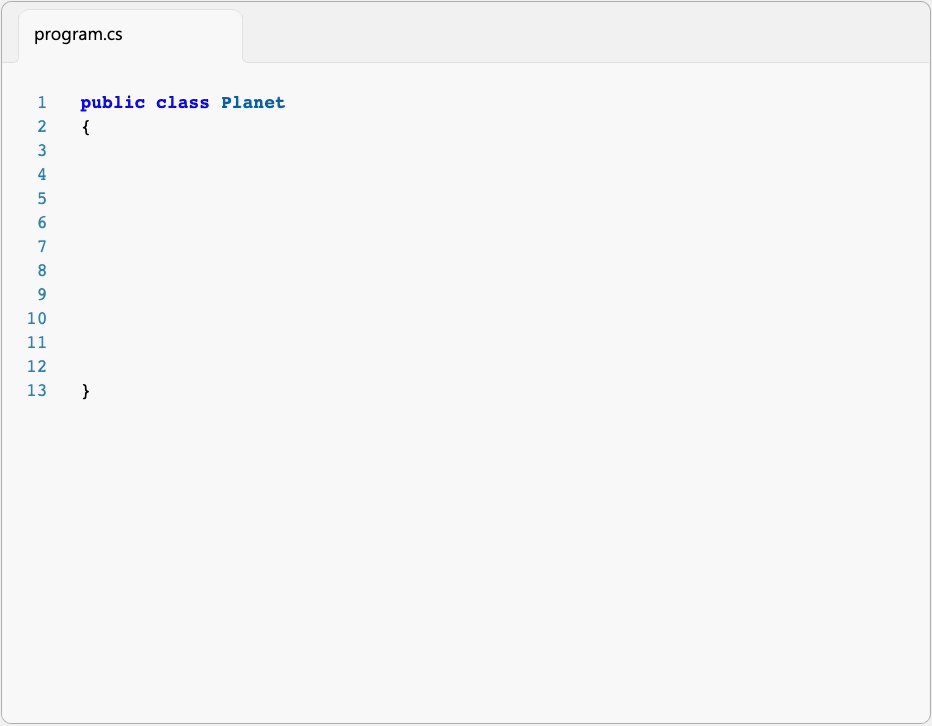Code with confidence.
Whole-line autocompletions
IntelliCode helps you drive accuracy and consistency with code completion that can fill in a whole line at once. The AI detects your code context—including variable names, functions, and the type of code you’re writing—to give you the best suggestions. Even better: IntelliCode runs on your machine, ensuring your private code stays private.
Available for C# in Visual Studio 2022.
Available for Python in Visual Studio Code.
More than IntelliSense
IntelliCode puts what you’re most likely to use at the top of your IntelliSense completion list. These time-saving recommendations are based on analyzing thousands of open-source contributions on GitHub. And for some languages, you can even add your own custom methods and code base properties.
Available for Visual Studio 2022: C#, C++, Java, SQL, XAML in Visual Studio 2022.
Available for Visual Studio Code: TypeScript/JavaScript and Python in Visual Studio Code.

 Visual Studio Code
Visual Studio Code