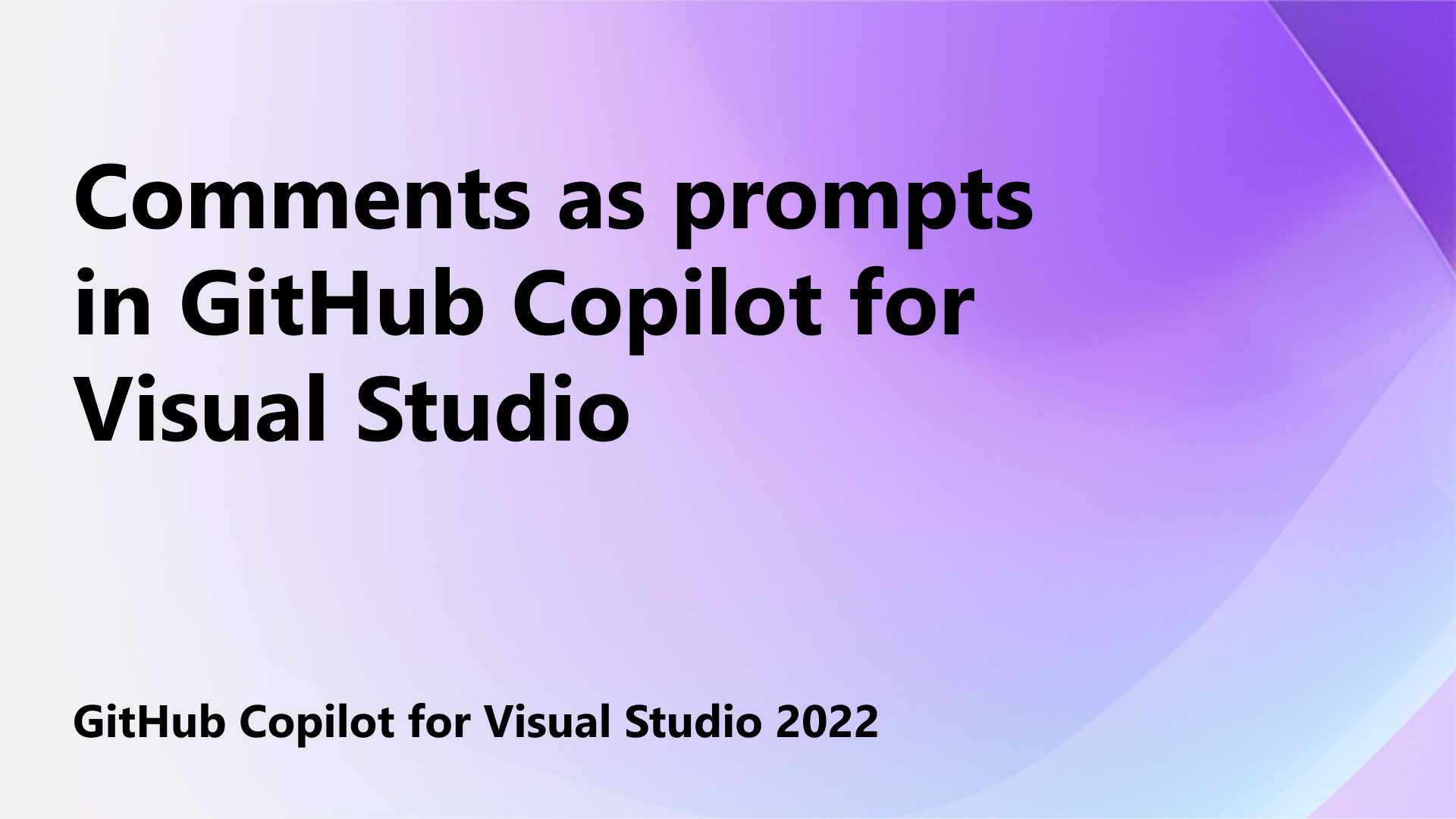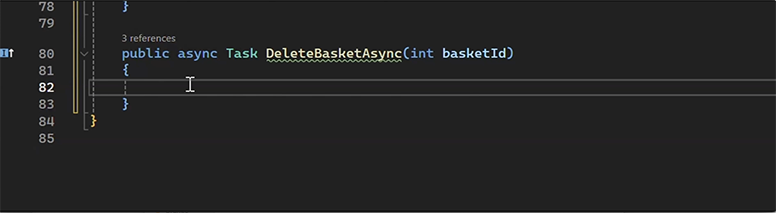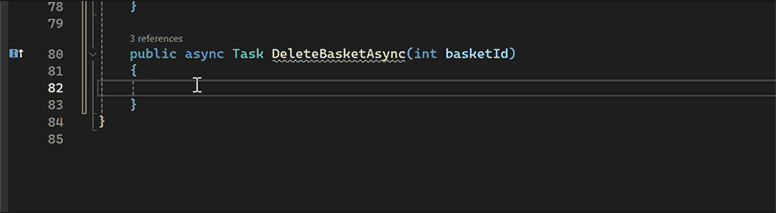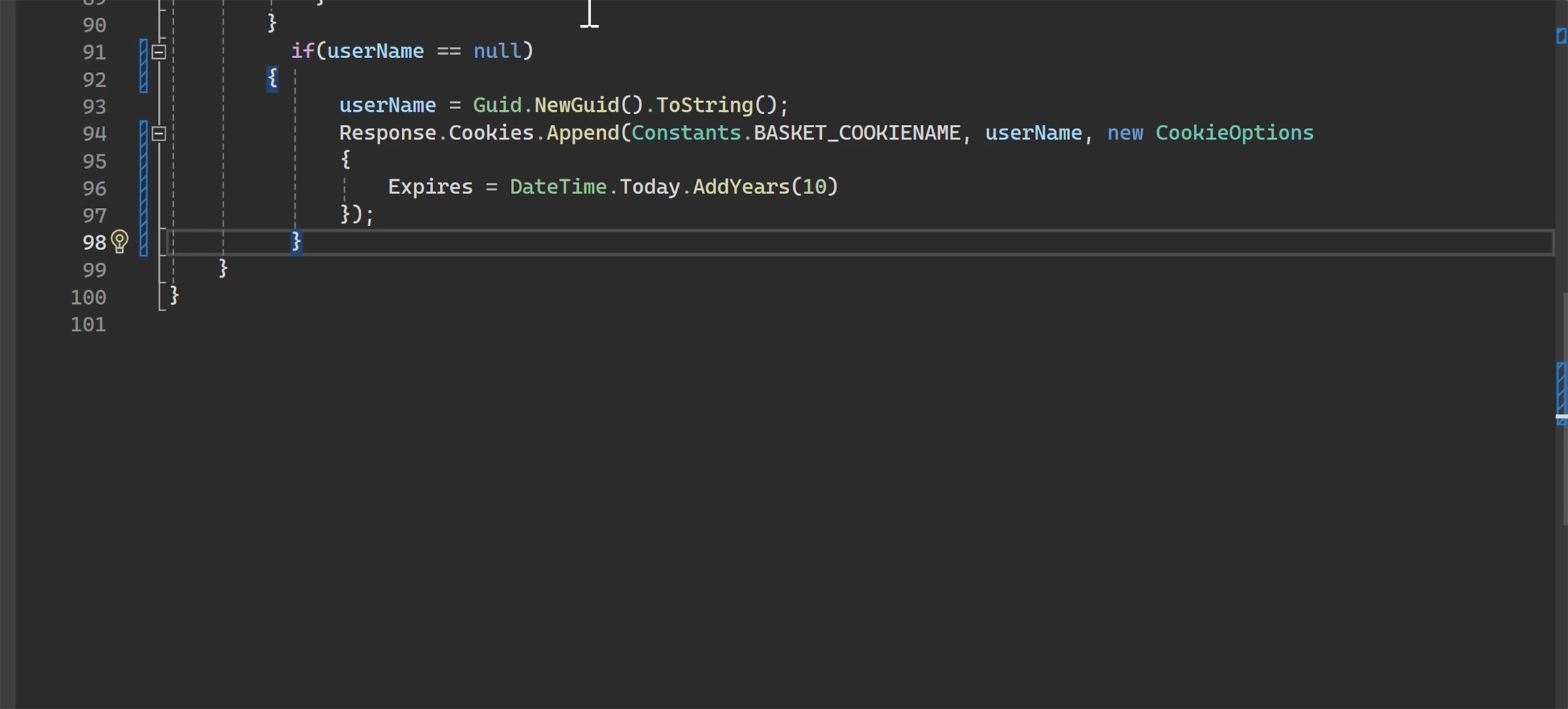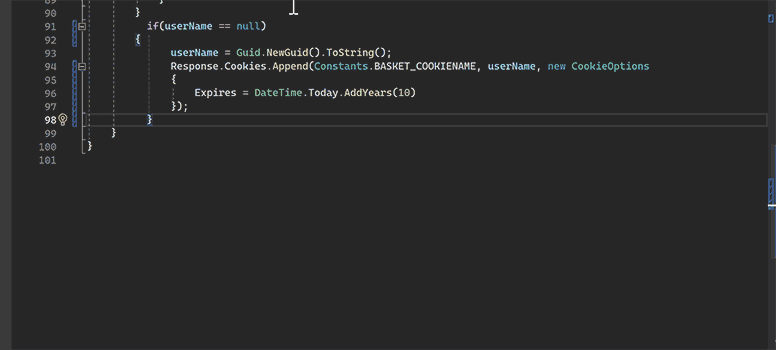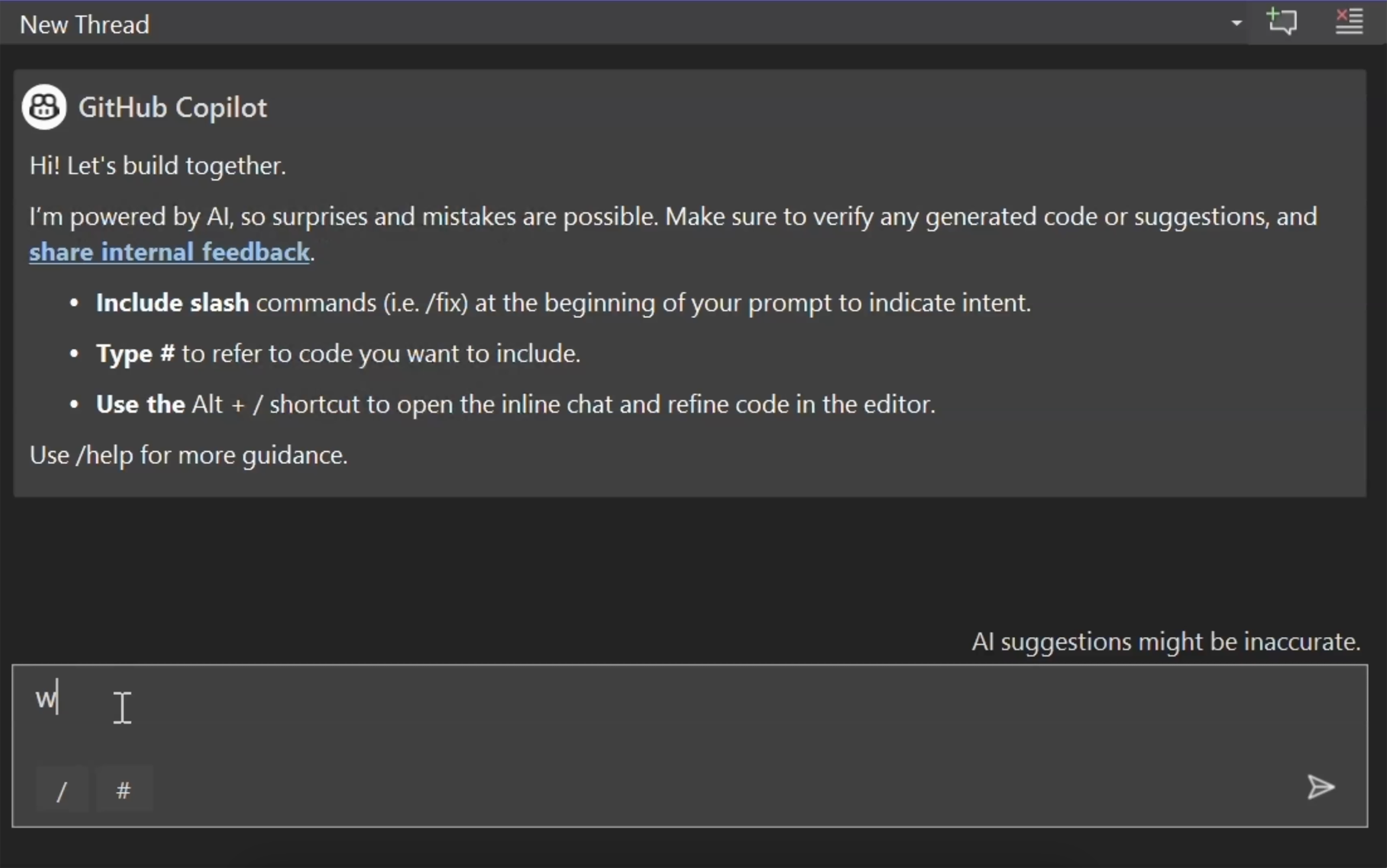Copilot Free in Visual Studio
Agent mode – your AI-driven Copilot just got supercharged
Experience AI-powered coding assistance that reasons through problems, coordinates next steps, applies changes, and iterates on errors.
Get started in just 3 steps
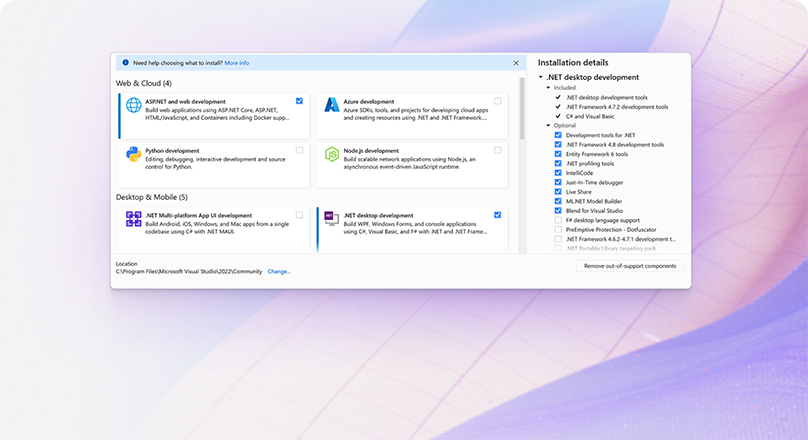
Install latest version of Visual Studio
GitHub Copilot’s latest experience is integrated into Visual Studio and combines the capabilities of GitHub Copilot’s code completion and GitHub Copilot Chat into one convenient package. Download the latest Visual Studio to discover the new features and improvements.
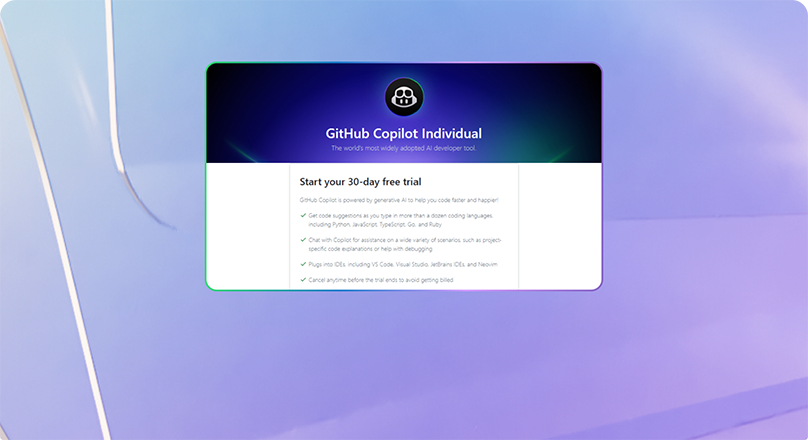
Start using Copilot for free
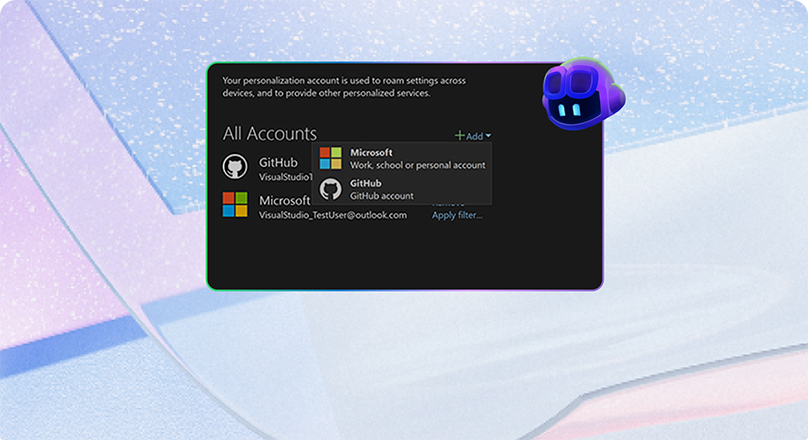
Sign in with your GitHub account
To enable GitHub Copilot, ensure you have added your GitHub account to Visual Studio. For more information, see Work with GitHub accounts in Visual Studio in the Microsoft documentation.
5 tips and tricks
01
Best practices
GitHub Copilot is a coding assistant powered by Artificial Intelligence (AI), which can run in various environments and help you be more efficient in your daily coding tasks. In this new series of content, we will show you how GitHub Copilot works in Visual Studio specifically and how it helps you being more productive.
02
Prompt like a pro
The quality of the output of any Large Language Model depends largely on the quality of the prompt, and GitHub Copilot is no exception. In this new video, Gwyn teaches about “prompt engineering” for GitHub Copilot in Visual Studio , and how to create better results with better prompts.
03
Code completions
Start writing in the editor and Copilot will suggest code as you type.
Tip: press “tab” to accept a suggestion.
04
Inline chat
Use Inline Chat will help you write your methods, classes, unit tests by converting your prompts to code. Open Inline by right-clicking in your text file and selecting “Ask Copilot” or Alt + /`
Tip: Use”/” to state your intent or “#” to refer to your files(s). Like “/test for #filename”
05
Chat window
Ask questions about your solution or files. Open from the Copilot Badge or CTRL + , C.
Tip: Use #solution to refer to your active solution (only for C#) in Visual Studio
Don’t fly solo
Developers all over the world use Copilot to code faster and do what matters most: building great software.
Free
A fast way to get started with GitHub Copilot.
$0per user / month
What’s included
- 50 agent mode or chat requests per month
- 2,000 completions per month
- Access to Haiku 4.5, GPT-4.1, and more
Pro
Accelerate workflows with GitHub Copilot.
What’s included
Everything in Free and:
- Coding agent
- Unlimited agent mode and chats with GPT-5 mini1
- Unlimited code completions
- Access to models from Anthropic, Google, OpenAI, and more
- 300 premium requests to use latest models, with the option to buy more2
Free for verified students, teachers, and maintainers of popular open source projects. Learn more
Pro+
Scale with agents and more models.
$39per month or $390 per year
What’s included
Everything in Pro and:
- Access to all models, including Claude Opus 4.1 and more
- 5x more premium requests than Pro to use the latest models, with the option to buy more2
- Access to GitHub Spark
- Codex IDE extension support in VS Code
Business
Accelerate workflows with GitHub Copilot.
$19per user / month
What’s included
- Coding agent
- Unlimited agent mode and chats with GPT-5 mini1
- Unlimited code completions
- Access to models from Anthropic, Google, OpenAI, and more
- 300 premium requests to use latest models per user, with the option to buy more2
- User management and usage metrics
- IP indemnity and data privacy
Enterprise
Scale with agents and more models.
$39per user / month
What’s included
Everything in Business and:
- Access to all models, including Claude Opus 4.1 and more
- 3.33x more premium requests than Business to use the latest models, with the option to buy more2
- Access to GitHub Spark
- Response times may vary during periods of high usage. Requests may be subject to rate limiting.
- Option to purchase additional premium requests not available to users that subscribe or have subscribed to Pro or Pro+ through GitHub Mobile on iOS or Android.

 Visual Studio Code
Visual Studio Code