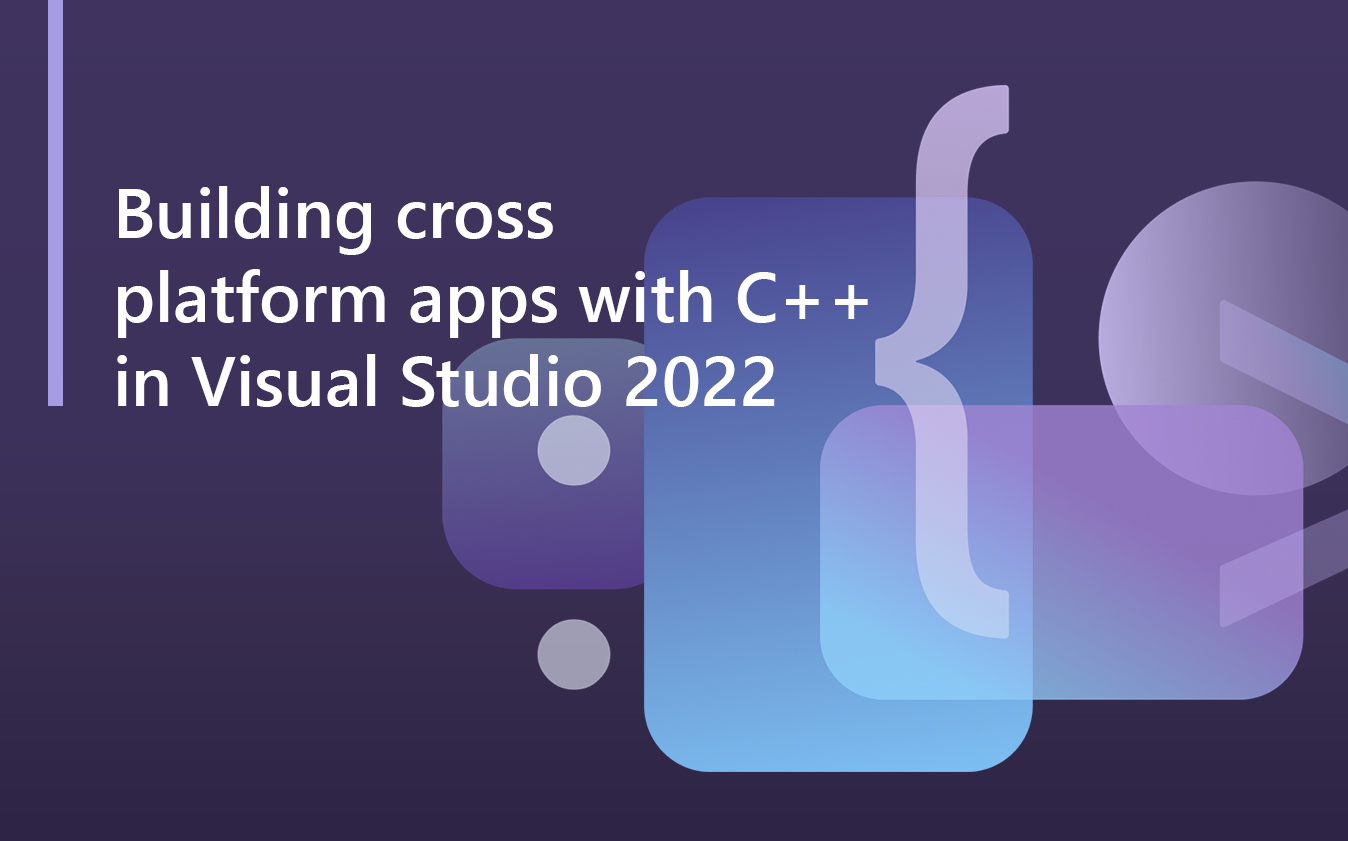Develop C and C++ applications
Build modern C and C++ apps for Windows using tools of your choice, including MSVC, Clang, CMake, and MSBuild
Install the components you need for building C and C++ apps
- Contains C/C++ components for desktop, mobile, Linux, and game development
- Get a light and simplified installation
- Add more components during installation, or
By downloading, you agree to the licensing terms for the Visual Studio edition you select below. We also offer the ability to download software with Visual Studio. This software is licensed separately, as set out in the 3rd Party Notices or in its accompanying license. By downloading, you also agree to those licenses.
Coding instead in a different language?
Download Visual Studio for Windows and choose the tools you need
Windows Development
The best way to target Windows
Design and build classic Windows desktop programs or Universal Windows apps targeting HoloLens, Surface Hub, PC, and Xbox with the Microsoft Visual C++ toolset and the Visual Studio .

Support for every codebase
CMake, Clang, mingw, and more
Open a codebase from any environment and get to work right away. Use MSBuild with the Microsoft Visual C++ compiler or a 3rd party toolset like CMake with Clang or mingw to build and debug your code right in the IDE. Benefit from a first-class CMake experience.
Modern C++ Support
Build apps using C++11, C++14, and C++17
Enjoy support for C++11, C++14 and many C++17 features with market leading performance, build throughput and security. Write code using the power of generic lambda expressions, resumable functions, decltype (auto), extended constexpr and C++ attributes, fold expressions, noexcept in type system, inline variables and other modern features.

Write Linux apps and debug them in real-time
Take advantage of powerful coding and debugging tools to manage code targeting Linux built with GCC, Clang, or another compiler. Debug your Linux applications as they run remotely with GDB. Whether you are building IoT apps or high-performance computing cloud services for Linux, Visual Studio will help you be productive.
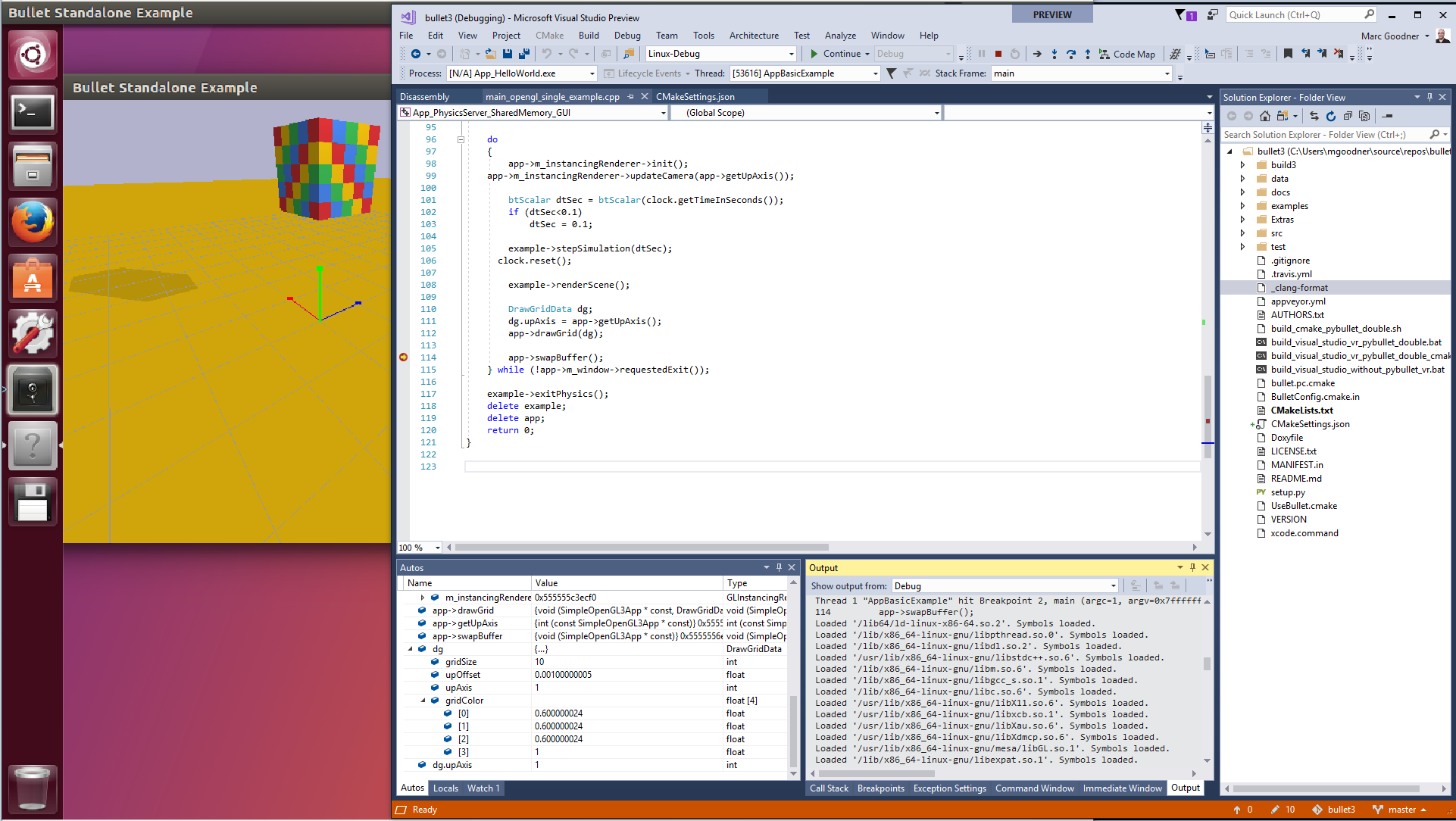
Join the many AAA top game studios already using Visual Studio
Create high-performance games with DirectX to run on Windows devices, or build cross-platform games with a top game engine, such as Unity, Unreal, and Cocos. Join the many wildly-successful game studios that already use Visual Studio to boost your productivity with Visual Studio and the world-class debugger.
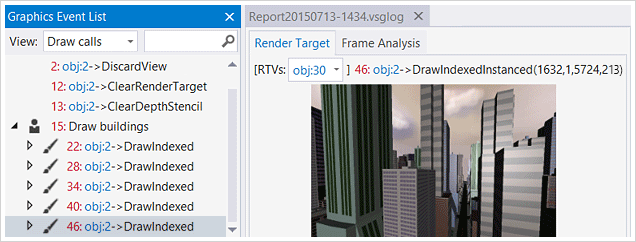
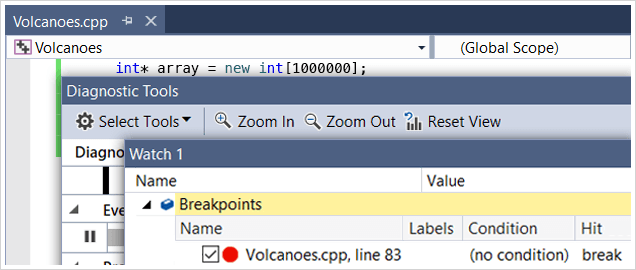
Unparalleled Debugging and Diagnostics
Write the best, bug-free code
Do all the basics like setting breakpoints and stepping through your code, then get more advanced with variable visualization, performance profiling, debugging any local or remote process, and multi-threaded application debugging. Run to click, edit your live code and continue executing without having to rebuild.
Powerful Productivity Features
Browse, edit, and improve your code quickly
Visualize your code with syntax colorization, guidelines, code tooltips, Class View, or Call Hierarchy. Navigate to any code symbol by reference, definition, declaration, and more. Autocomplete your code as you type, quickly repair problems, and refactor your code to your needs. Analyze your code for common issues. Save time that could be better spent.
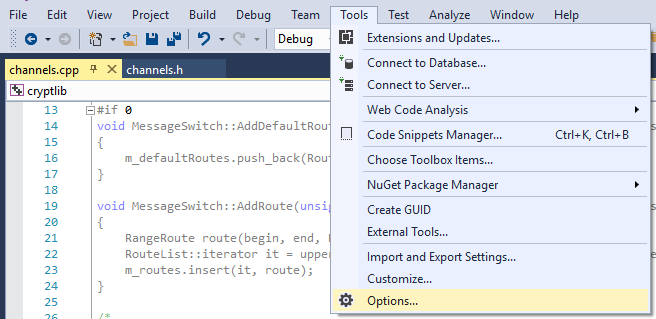

 Visual Studio Code
Visual Studio Code