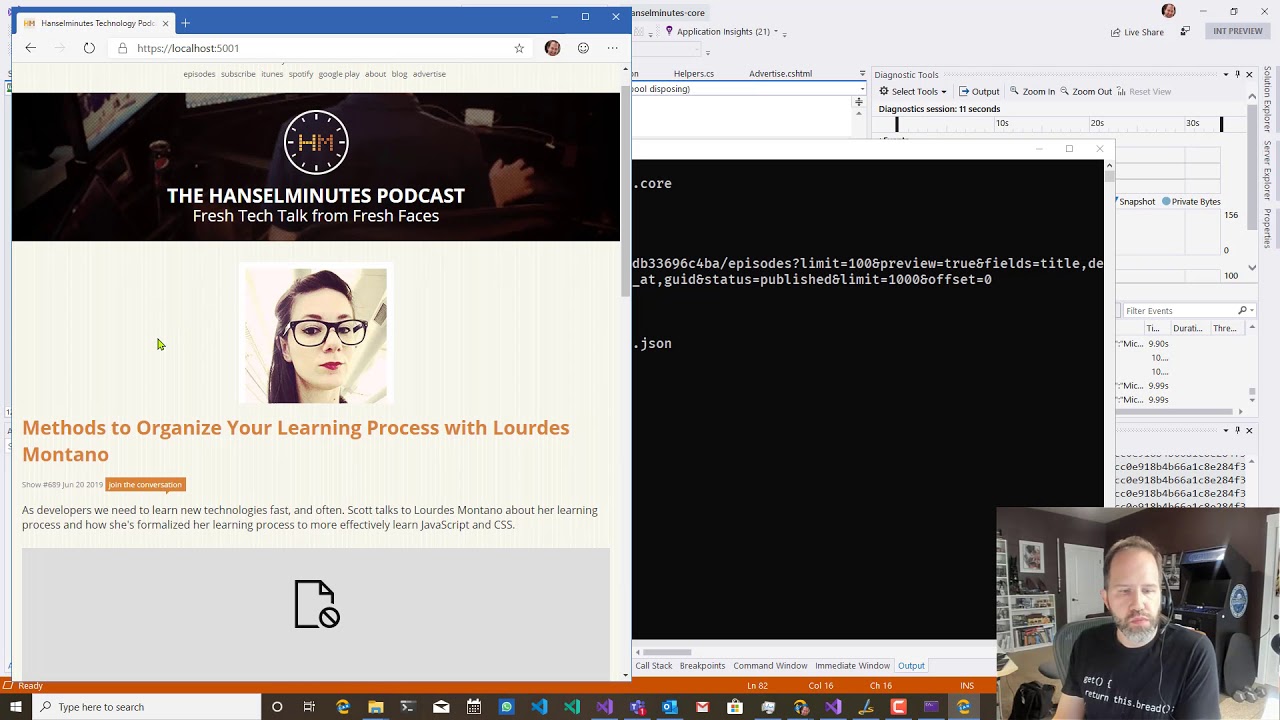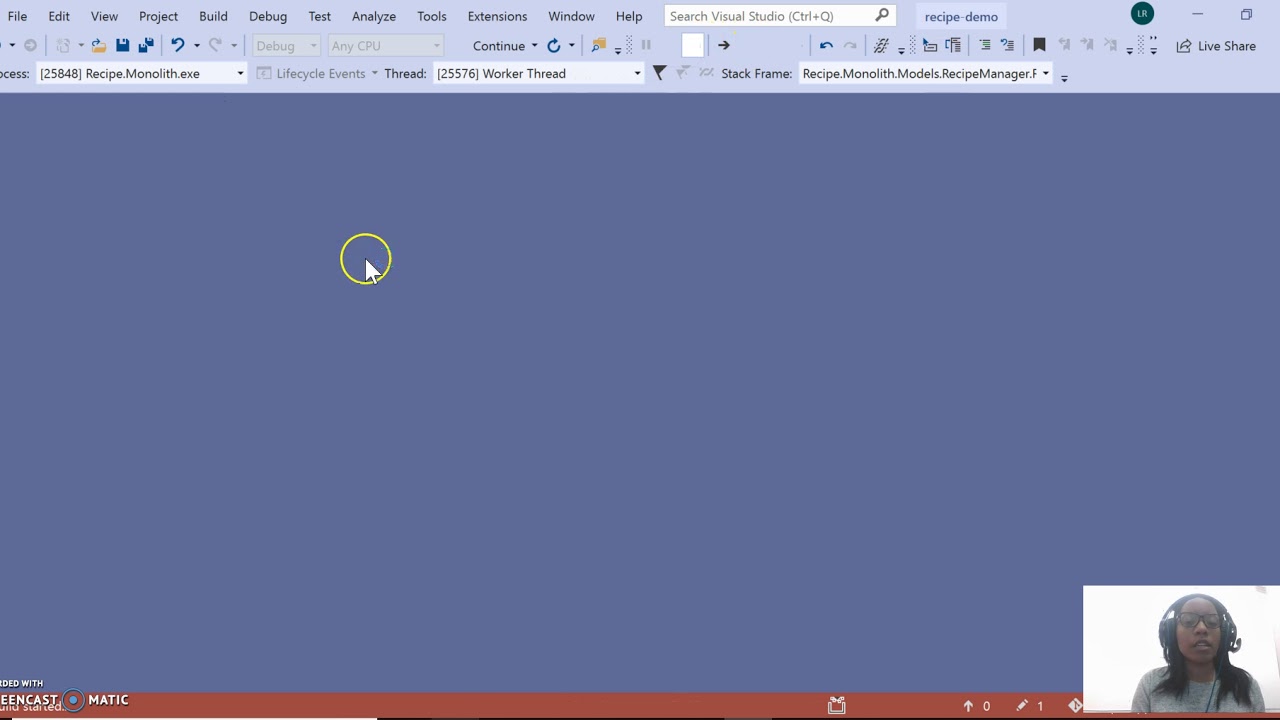Develop
Code more productively with tools and extensions in the latest Visual Studio
Saved Window layouts
We’re introducing ways that make Visual Studio more flexible so you can learn, navigate, and write code the way you want to. We’ve introduced new custom themes and flexible document management capabilities, like color tabs.
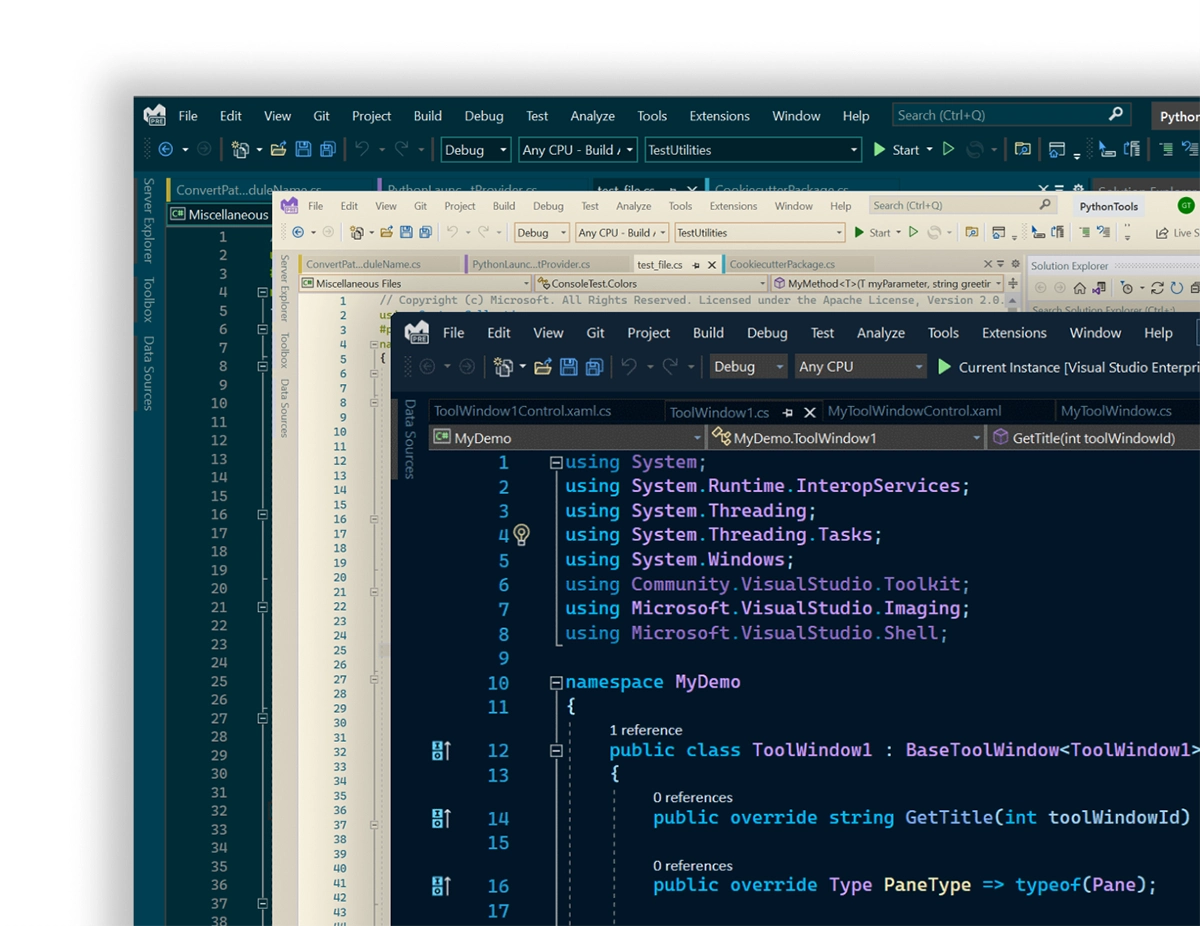
Default keyboard shortcuts
Configure keyboard shortcuts: Tools >Options>Environment>Keyboard
Tips and tricks
Use Light Bulbs to access built-in code analyzers that can detect issues in your code and provide a range of solutions or refactoring options to address them.
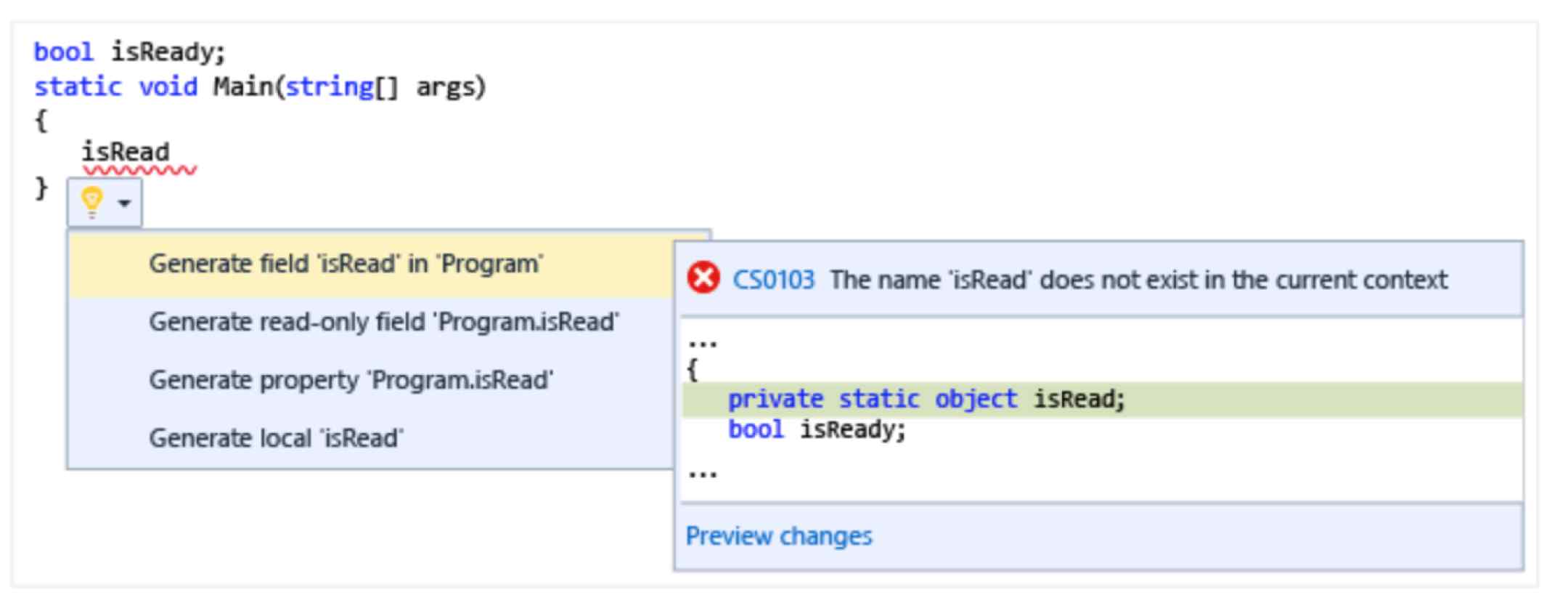
Customize Visual Studio’s scroll bar with Map Mode to display a miniature overview of your files alongside the scroll bar, and easily navigate long files.

Leverage the Go To commands to efficiently search your code and swiftly navigate to specific lines, types, symbols, files, and more, all from a unified interface.

Utilize Code Maps to visualize and quickly review the structure, dependencies, organization, and relationships between your code files without having to read through each file individually.
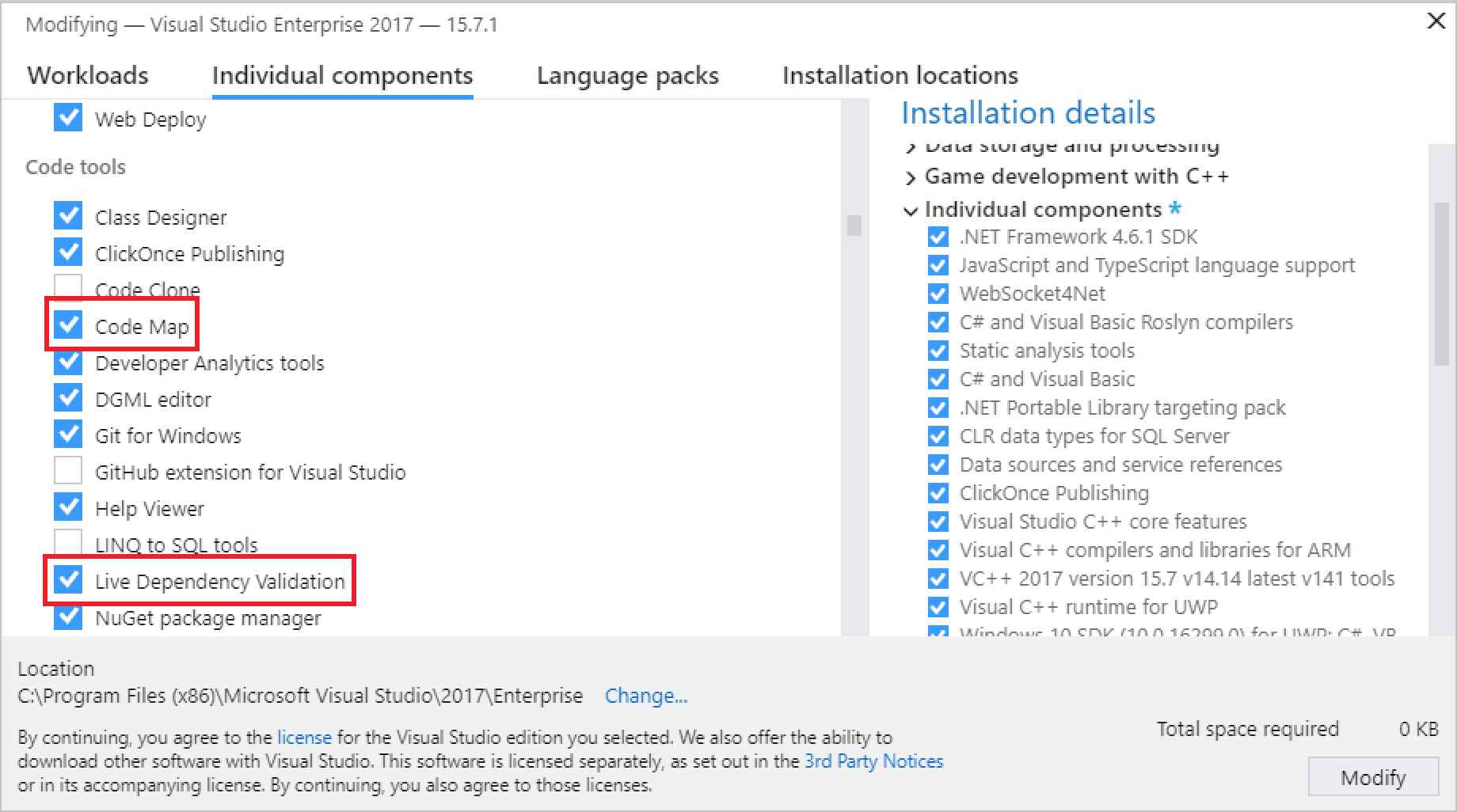
Make use of the Error List to filter errors, warnings, and messages, and to search and quickly navigate to the specific line containing an error.
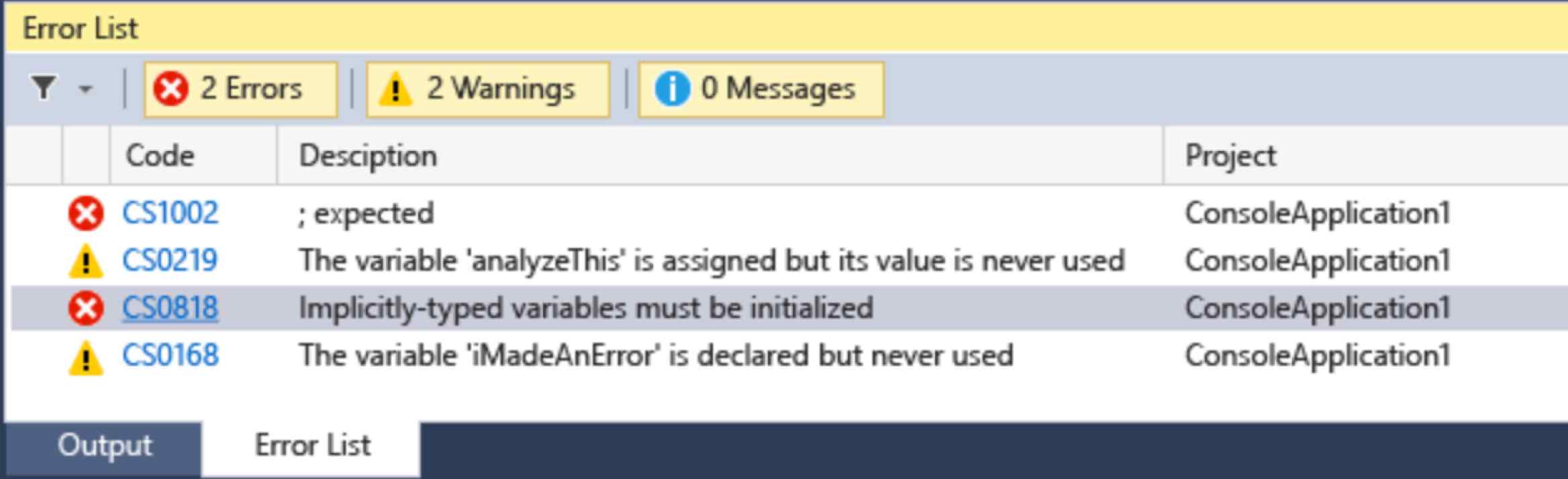
Take it further with extensions
Extensions are add-ons that customize and enhance Visual Studio, including extra settings, features, or uses for existing tools. With thousands of extensions on the marketplace, you’ve got options galore to increase your productivity and cater to your workflow.

 Visual Studio Code
Visual Studio Code