Testing tools
Write high-quality code with comprehensive testing tools using the latest Visual Studio
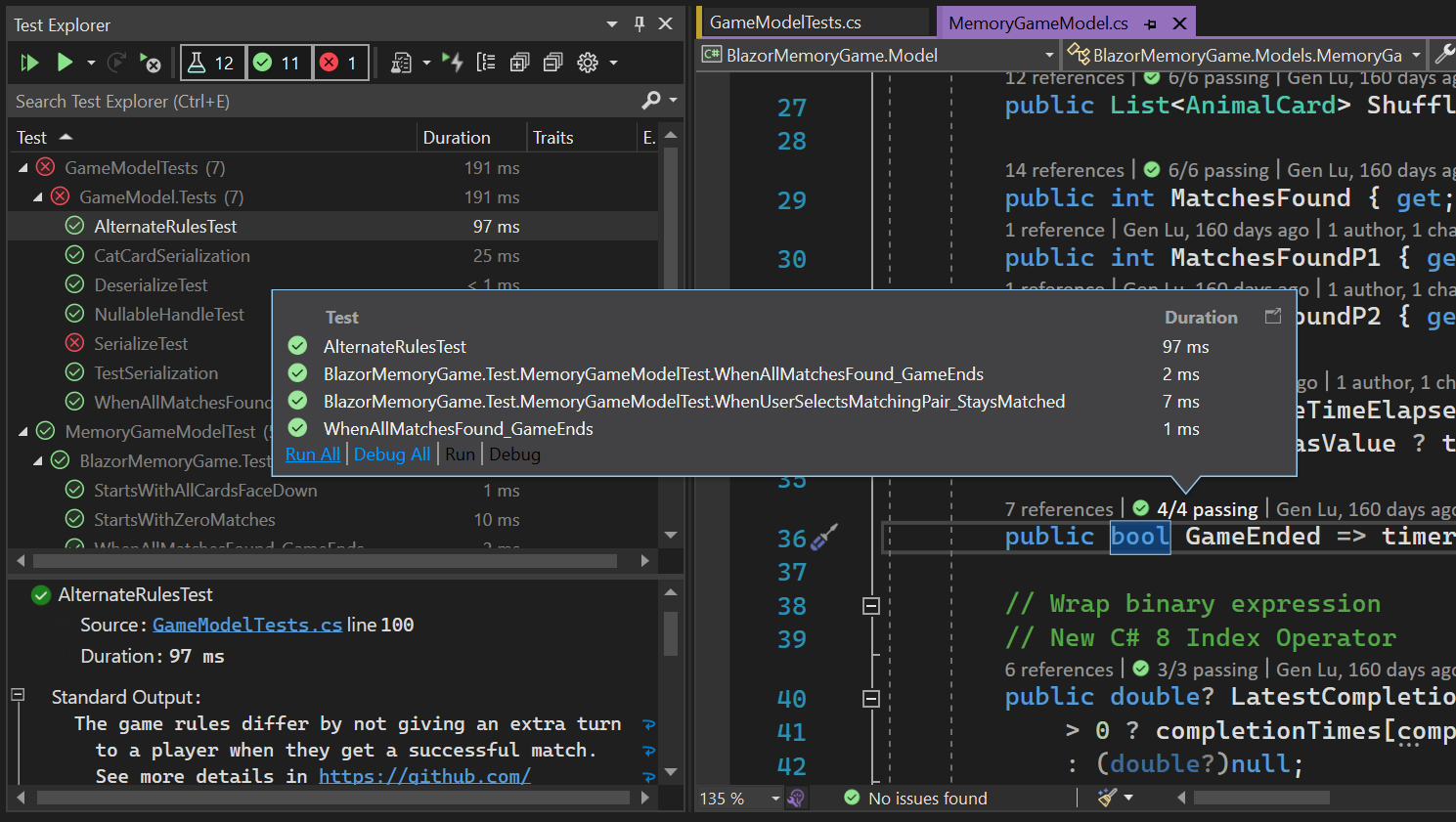
Unit testing
Write, execute, and debug unit tests in the language and test framework of your choice. The rich set of built-in project templates, and test frameworks support multiple platforms and make it easy to get started.
IntelliTest
Dramatically reduce the effort to create and maintain unit tests for new or existing code. Generate interesting input-output values for your methods, and save them as a small test suite with high code coverage. Automatically evolve them as your code evolves.
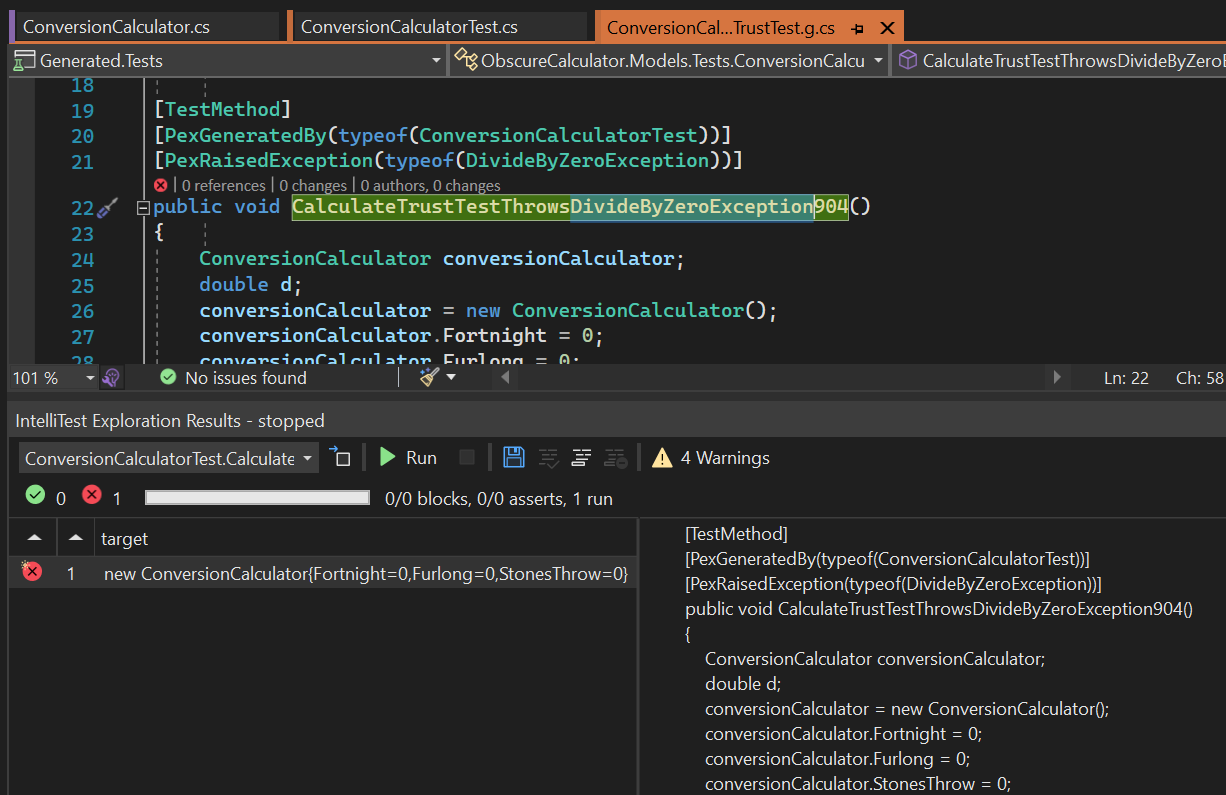
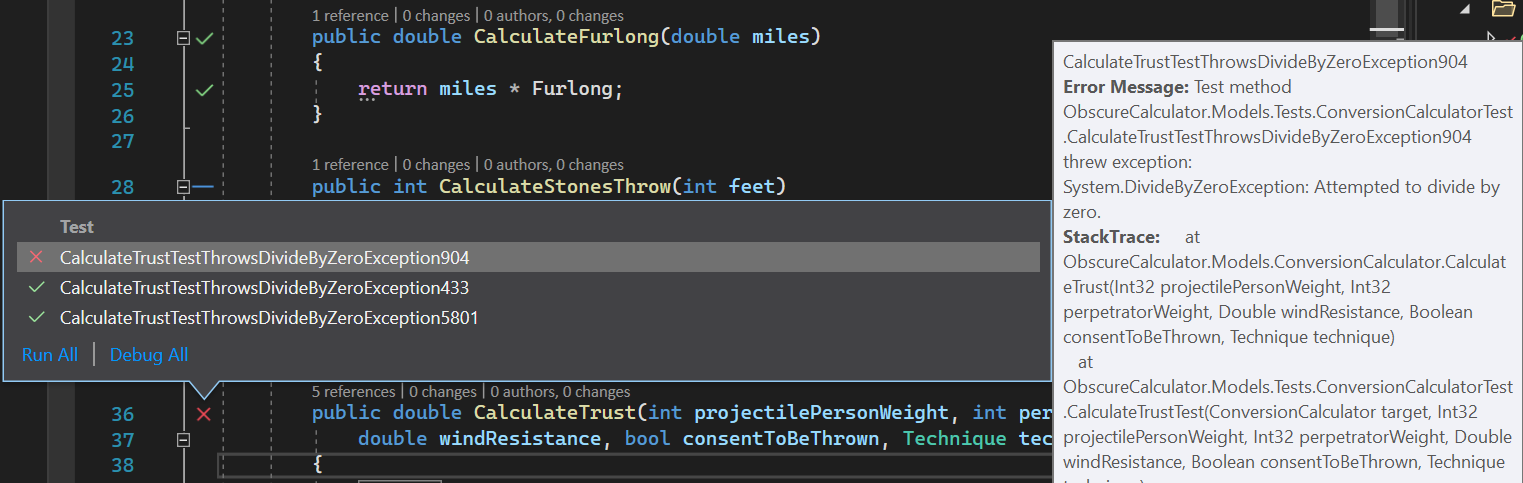
Live Unit Testing
Live Unit Testing automatically runs any impacted unit tests in the background and shows your code coverage live in Visual Studio. As you modify your code, Live Unit Testing lets you know if your code changes are covered by existing tests or if you need to write new tests. Get gentle reminders to write new tests as you type.
Test Explorer
Use a single window to organize, run, and debug your test, as well as see the test results. Easily configure Continuous Testing by automatically running tests after every build.
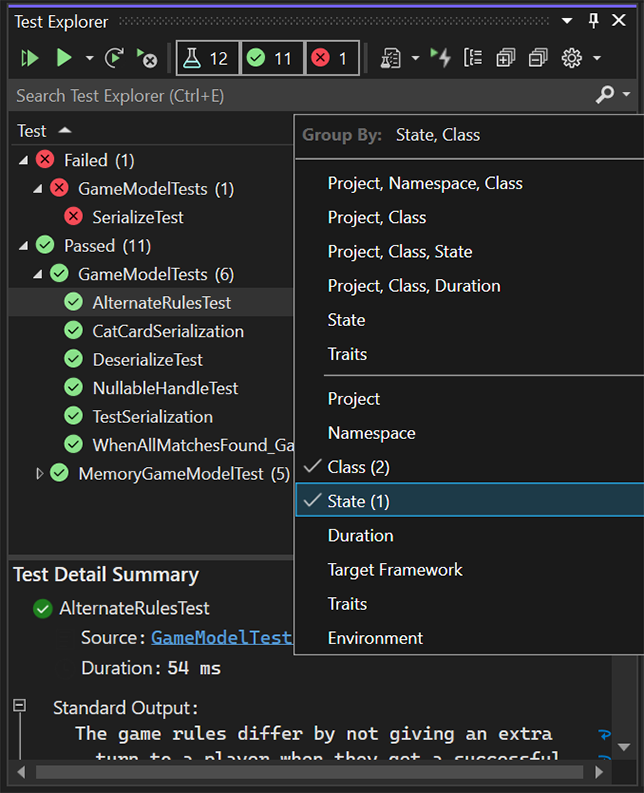

CodeLens test indicators
Inline display of test results for your code. Inspect, run, debug your tests, and navigate to the tests right from the code editor.
Code coverage analysis
Visualize and report on line level and block level code coverage for both managed and native applications.
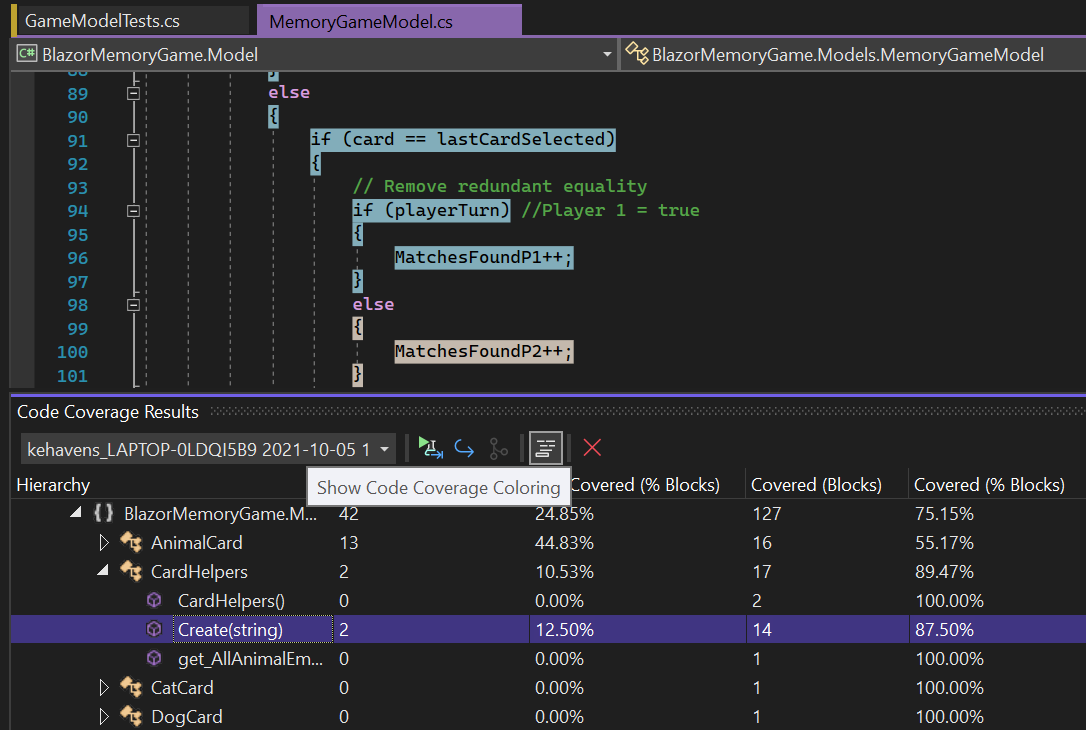
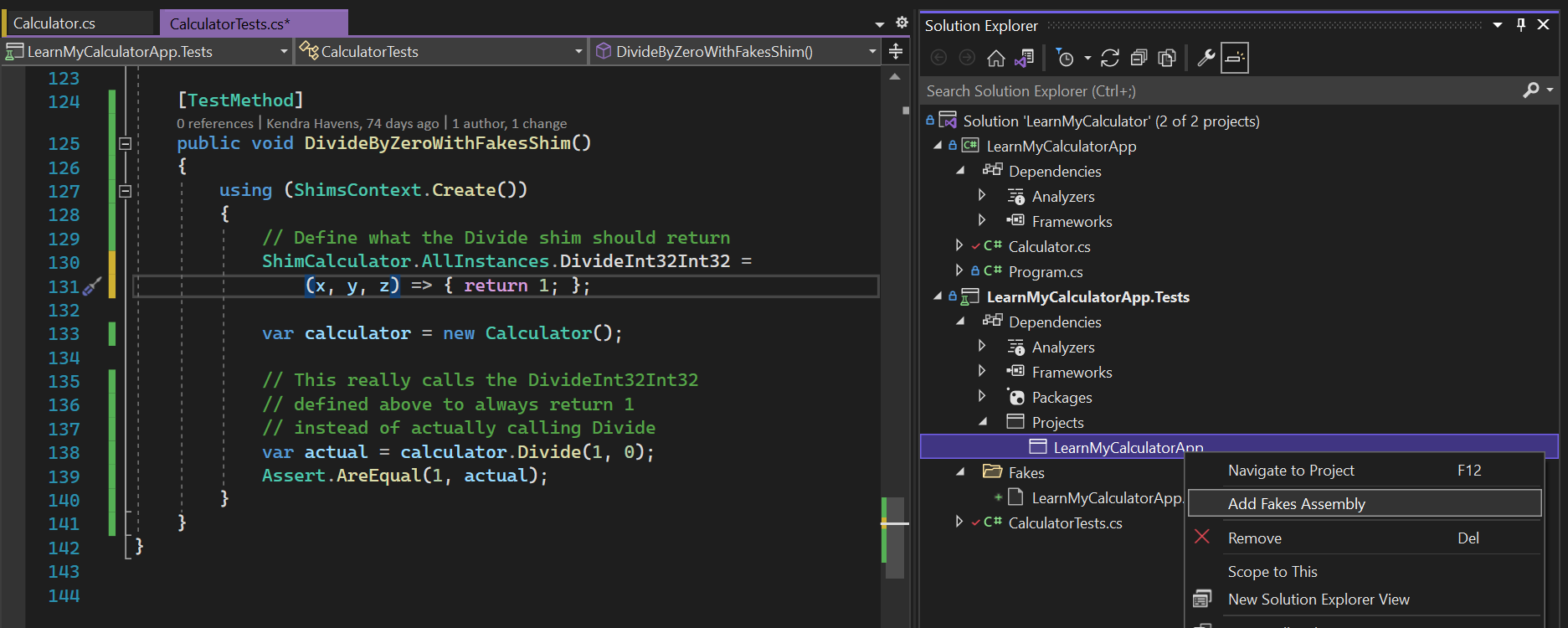
Fakes
Rich isolation framework that allows you to replace any .NET method with a delegate. The Fakes Framework in Visual Studio supports unit testing by providing isolation by way of detours and stubs.

 Visual Studio Code
Visual Studio Code