Tools for Windows apps and games
Windows 10 offers powerful new platform capabilities and a unified store to reach every device running Windows.
Universal Windows apps
One platform, one store
Use your favorite language–C#, VB, C++, or JavaScript–to deliver amazing apps across the broadest set of Windows devices including PC, mobile, Xbox, HoloLens, IoT, and Surface Hub.
DirectX games
Cutting-edge graphics
Build high-performance 2D and 3D games, leveraging the full potential of the graphics hardware using new innovations in DirectX 12–the industry-leading graphics platform of choice.
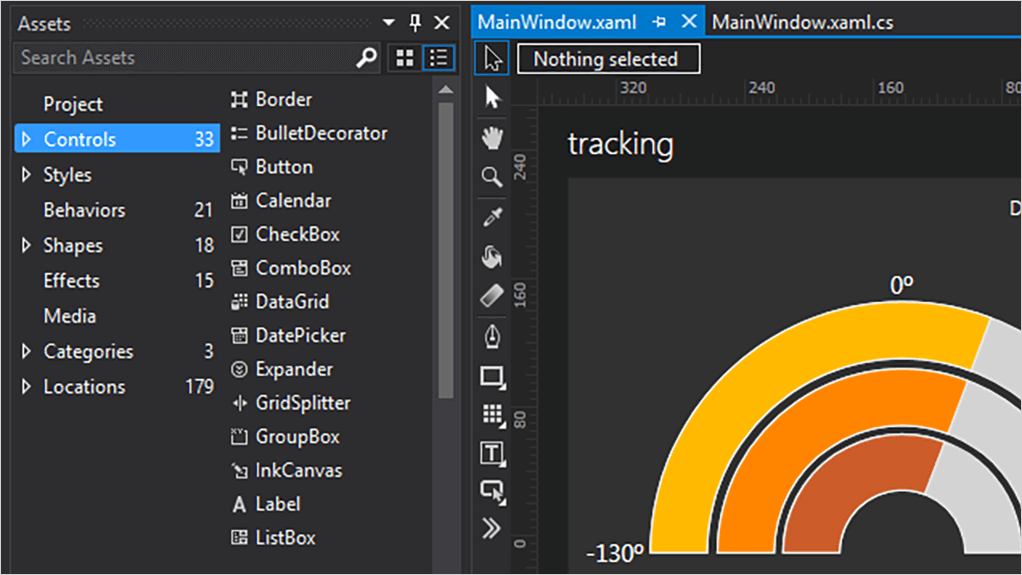
WPF and .NET apps
Rich, powerful presentation framework
Windows Presentation Foundation (WPF) and XAML combine into a rich presentation system for building Windows desktop applications with visually stunning user experiences that incorporate UI, media, and complex business models. Rapidly develop enterprise-class line of business applications with a comprehensive set of features like controls, data binding, animation, styles, templates and more.
Win32 desktop apps
Productivity in the enterprise
Add to the 16 million existing Win32 desktop apps. Develop apps with MFC, Windows Forms, or Windows Presentation Foundation (WPF). Use Visual Studio’s powerful debugging and diagnostics tools to deliver high quality, optimized applications that empower users.

Vibrant ecosystem
Open source, controls, frameworks, and tools
Join a vibrant developer community and quickly adopt established and emerging patterns and practices with a large number of third-party and open-source libraries. Community members include experienced control and tool vendors who build extensive sets of widely-used components and controls for the platform.
Azure DevOps
Tools for agile teams
Store and collaborate on code anywhere with private team projects backed by version control. Capture, prioritize, and track work with backlogs and customizable Kanban boards. Catch quality issues early with continuous integration (CI) builds that compile and test your Windows application automatically after any code change.
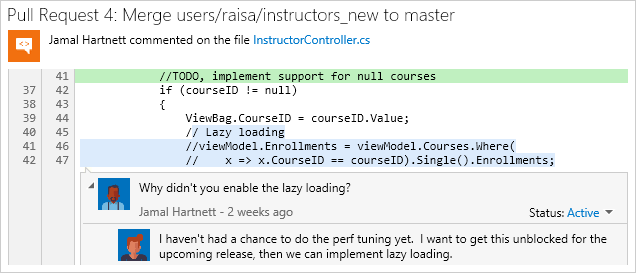

 Visual Studio Code
Visual Studio Code