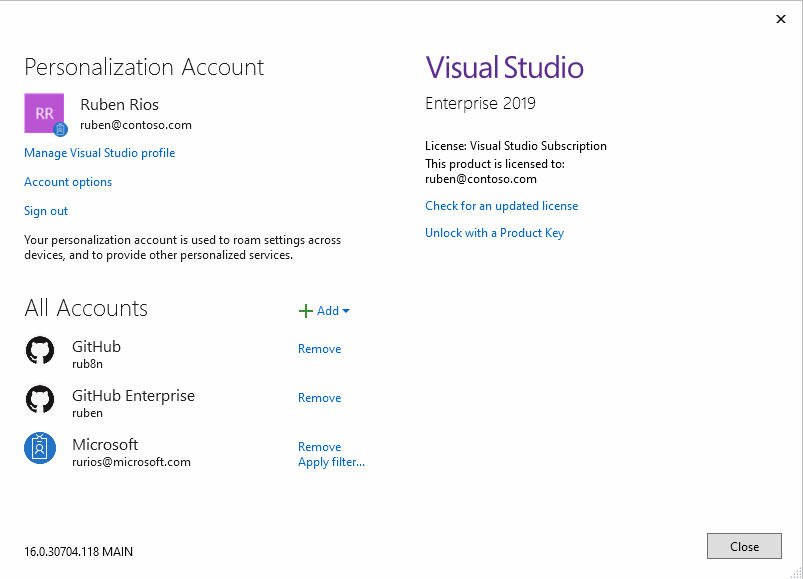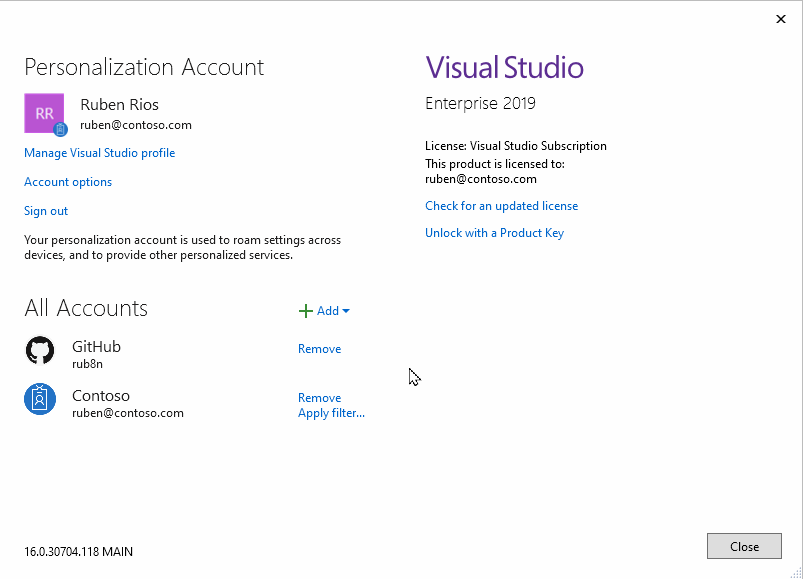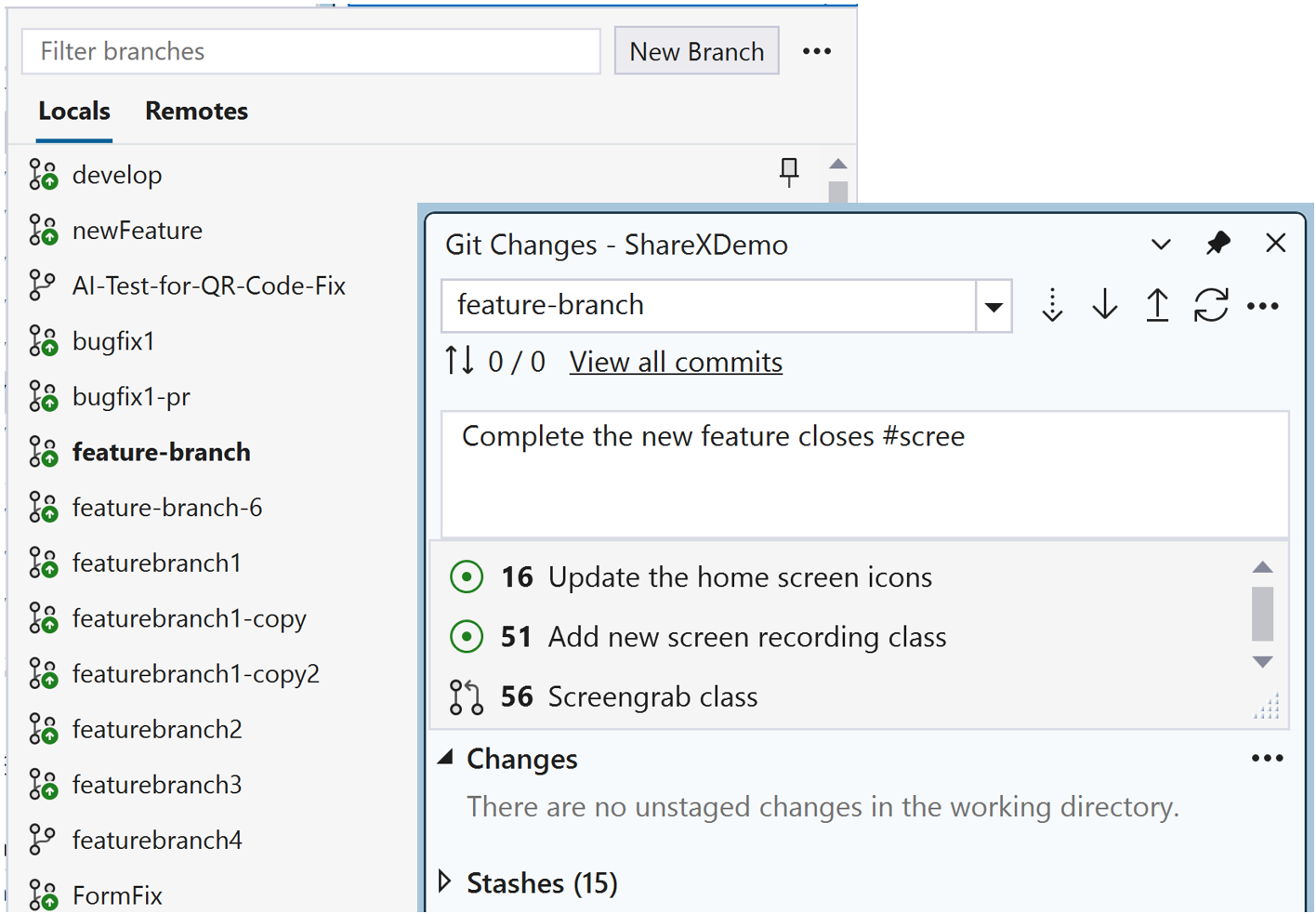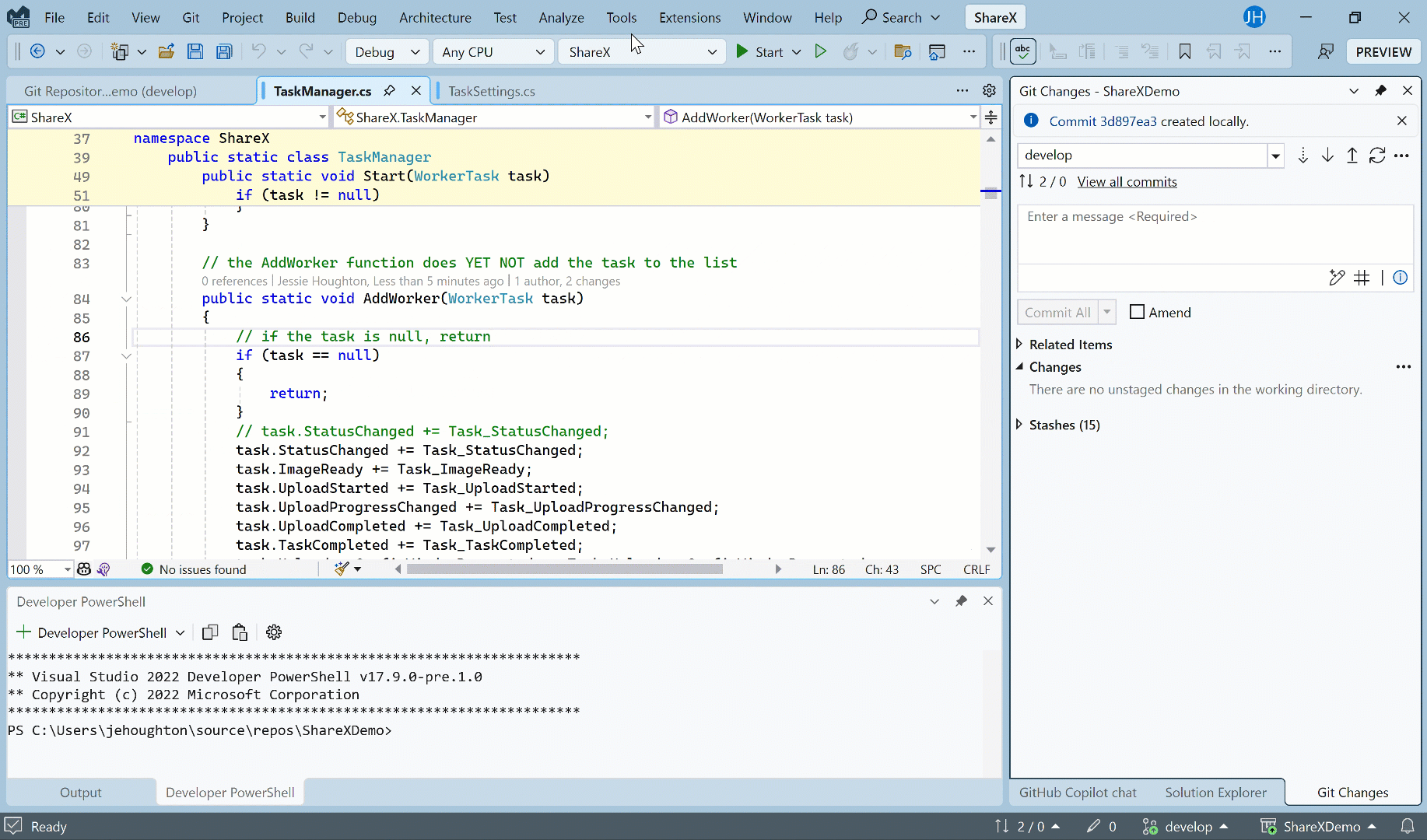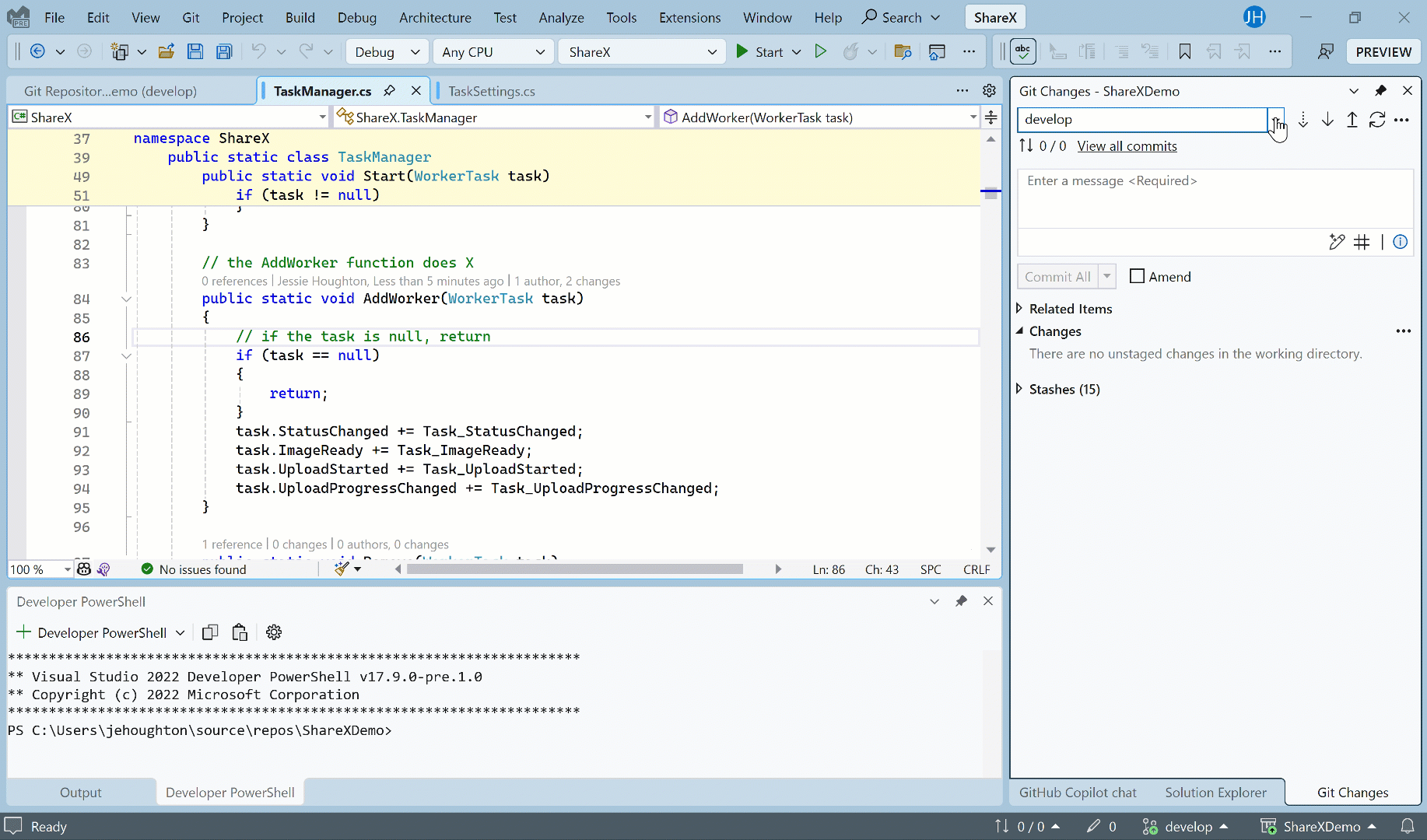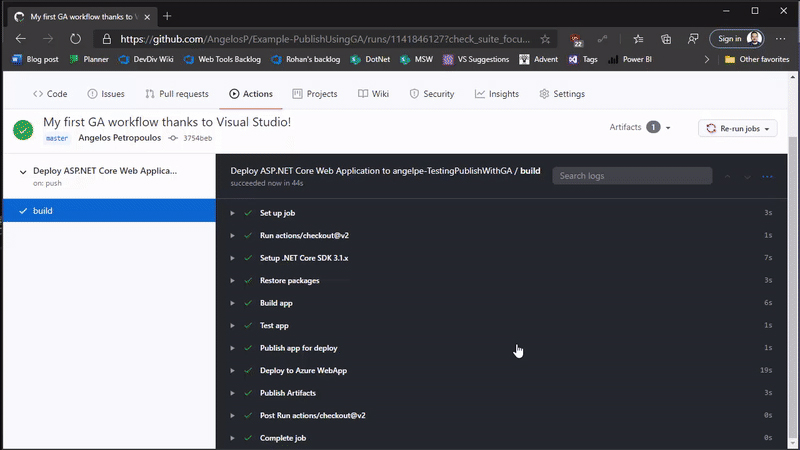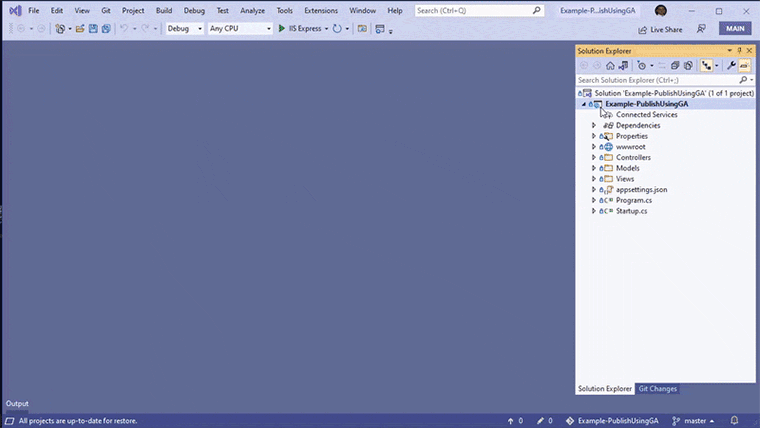Visual Studio and GitHub better together
Use GitHub and Visual Studio to bring your source control and CI/CD workflows closer to your code.
GitHub support is now built into Visual Studio.
Seamless integration with GitHub
Authenticate your GitHub.com or GitHub enterprise account to create a repository, and push your first commits to GitHub, all through Visual Studio.
With Copilot Free, everyone can leverage the power of AI
GitHub Copilot Free enables you to experience AI-powered coding assistance in your IDE by providing limited access to select Copilot features. With Copilot Free, you can now access all AI-integrated features in Visual Studio, including Completions, Edits, and Chat.

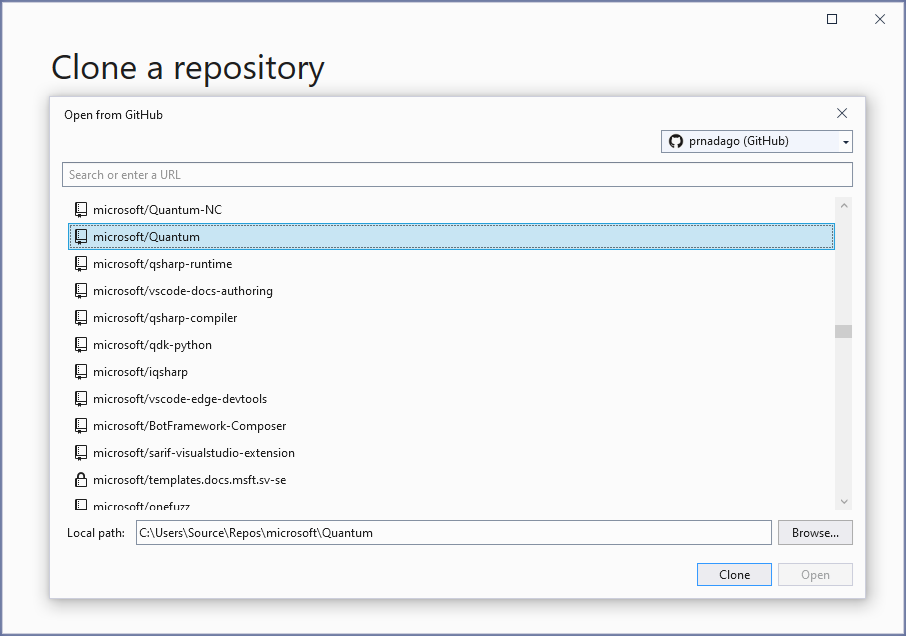
Clone and code from within the IDE
Browse your GitHub repositories, and clone your repo down to your local machine to start committing and pushing.
Create and push new repos
Take local code and push it to a new repository on GitHub in one step. Visual Studio handles the local and remote repository creation. You can even choose to make the repo completely private.
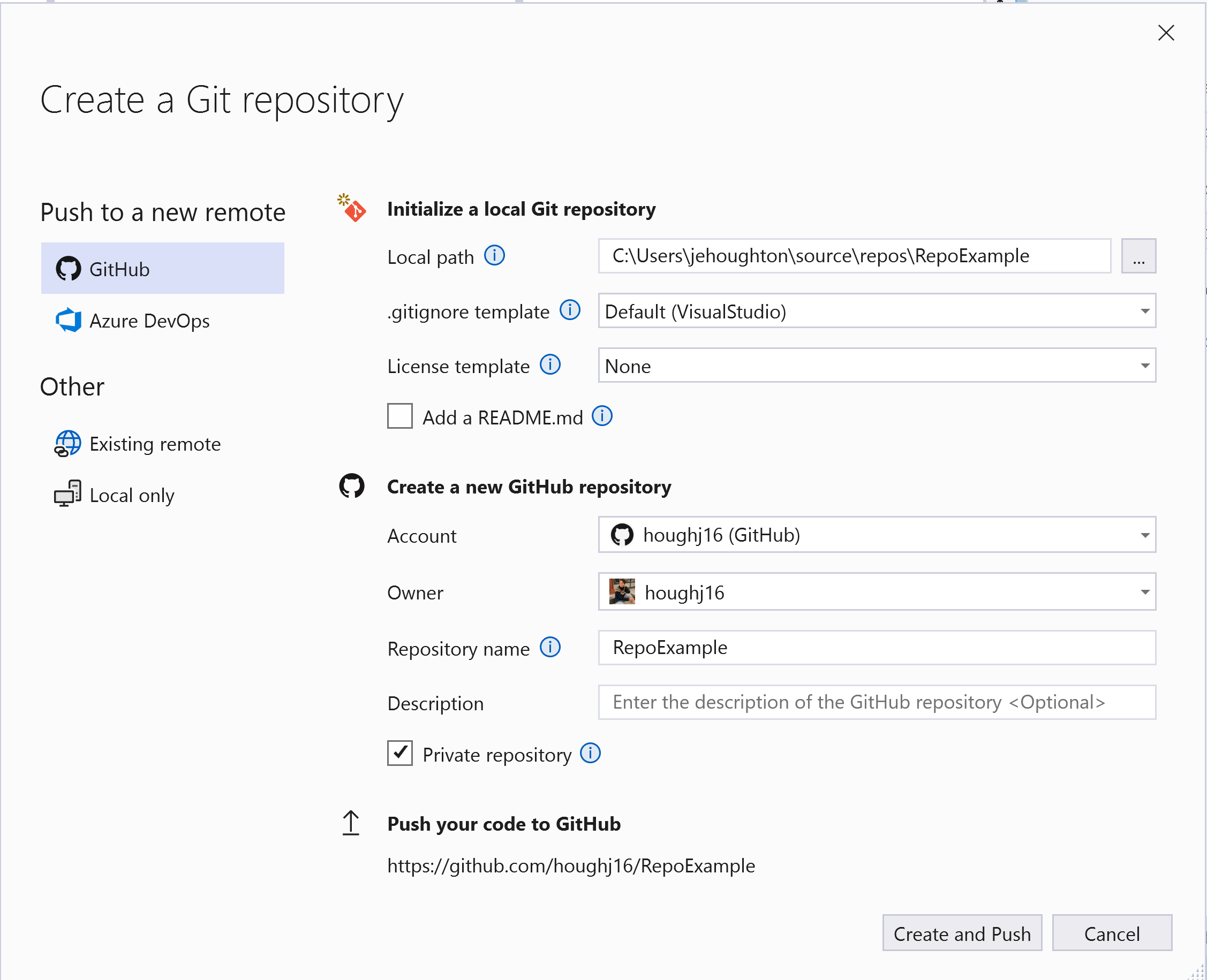
Merge and Rebase
Merge or rebase branches after completing features directly from within Visual Studio. You can also choose to merge or rebase when pulling, or prune branches when fetching.
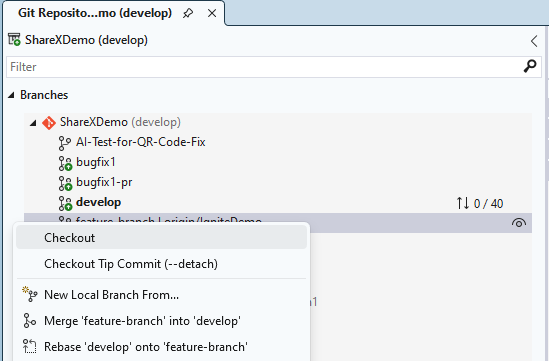
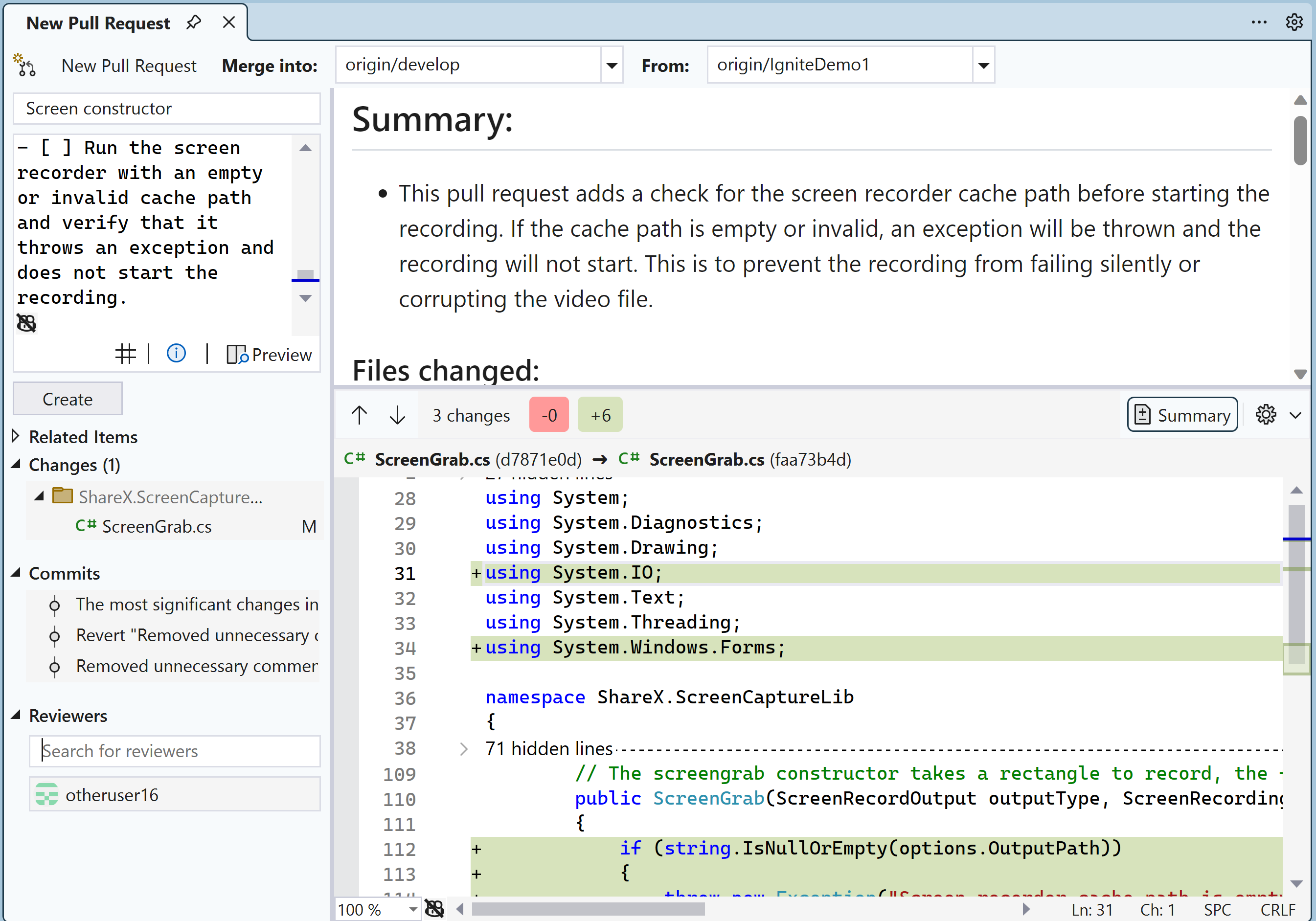
Create a Pull Request
Create a pull request from remote branches in the new pull request window. You can add your title, description with Markdown support, reviewers, and see your changes summarized all at once inside Visual Studio.
Resolve merge conflicts
Visual Studio will recognize merge conflicts right when they occur, and show you the unmerged changes in the Git Changes window. The built-in merge editor takes you through each conflicting change, allowing you to take either the incoming or current side, and shows the result when you accept the merge.
Integrated CI/CD workflows with GitHub actions
With Visual Studio Publish you can setup GitHub Actions for ASP.NET Core applications being deployed to Azure with ease. Visual Studio will generate a working GitHub Actions workflow for you with just a few clicks.

 Visual Studio Code
Visual Studio Code